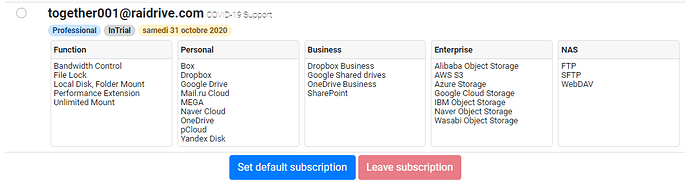actualy i don't understand why it is that hard for it to work...
maybe they are doing like i said above. exceptionaly upload the file (the lock file) when it is a file starting with ~$ and with the extension .xlsx/.xls/.xlsm/....
btw If you want to investigate you can take 2 licences, you'll have 7 days to check how it works, you can cancel your order immediatly, you'll not be debited.
i already signed up for the trial eariler today but cannot pick it apart until tomorrow.
you took a licence or you used the covid19 free session ? https://www.raidrive.com/together/covid-19
if i understand well you have all options enabled in Raidrive until saturday 31 october
i do not have covid so that does not apply to me.
i hope it does not apply to you...
in my testing, rclone does file locking and it works, but not well as compared to raidrive.
with rclone, there is a delay before rclone updates a mounted folder.
let's say i have two computers, comp01 and comp02
- both running rclone mount to the same remote.
- both computers are using openoffice,
on comp01
- i open an existing file named
test.odt - openoffice will create a temp file named
.~lock.test.odt#
on comp02
- i open
test.odt - openoffice will look for that temp lock file.
- rclone mount has not noticed that temp file yet, so openoffice will open that file.
the solution might be to add a few flags to the mount command.
--enable-file-locking=on|off
--file-locking-file-extensions=odt,doc
another flag with the regex format of each lock file.
- when user tries to open a file
test.odt, rclone would do an immediate query for.~lock.test.odt#. - if that file exists, make it appear in the mount before opening
test.odt - as openoffice tries to open
test.odt, it will see.~lock.test.odt#and complain.
@ncw, not sure you saw my post about implementing file locking?
Urgh, this is a difficult problem to solve. There are lots of different sorts of locks...
I think that reducing --dir-cache-time will help - that defines the opportunity time for locking to go wrong. So if you set --dir-cache-time to 15s then there is a 15s opportunity for things to go wrong. Another relevant parameter will be --vfs-write-back the time rclone waits for a file to be changed before uploading.
I wonder whether that would work - I suspect openoffice will have read the directory before trying to open the .odt file - that is how I'd program it.
I think what you'd want is if the program tried to stat or open or use in any way a file which might be a lock file .~lock.test.odt# then rclone would look through the cache to find it.
Note that this won't avoid the --vfs-write-back time delay though so you'd have to set that to 0.
This topic was automatically closed 60 days after the last reply. New replies are no longer allowed.