I removed all.
Let’s see if now it will work well
I think that is probably a non-encrypted file on the drive.
Yes, this is the backup of my pc using google sync.
Can this give some problems?
Or how can i take that out of the crypt drive?
Mixing crypt and non crypt stuff seems like a poor setup choice.
You normally want a crypt folder that only contains crypt data.
In my setup, I have a GD: remote (my google drive) and in that I have a folder called media. Everything under GD:media is encrypted. I have other folders for backups and other various items and just not encrypted things.
Actually i didn’t want to mess them up.
I had all my staff encrypted in the dir Crypt, then wanted to backup my pc to gdrive with google sync, but i cannot find any setting to tell software to upload to unencrypted.
BTW in my gdrive i don’t have pc sync together with all other files in DRIVE, but i see as in the picture, so i don’t know exactly where my pc backup is.
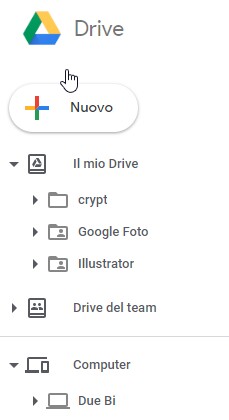
You really should spend some time and figure out your setup as that just makes the problem that much worse.
With the random items mixed/matched and not knowing what is what, it is ripe for errors and things not working.
Can you please help me to figure out what i’m using.
This is my mount command
nohup rclone -v mount --allow-other --vfs-cache-mode writes --rc --log-file /root/logs/rclone.log cachecrypt:/ /media/google_rclone &
This is my config:
[famateam]
type = drive
client_id = XXX
client_secret = XXX
token = XXX
[gcache]
type = cache
remote = famateam:
plex_url = http://localhost:32400
plex_username = XXXXX
plex_password = XXXXX
chunk_size = 64M
info_age = 20d
chunk_total_size = 10G
plex_token = XXXXXXX
[cachecrypt]
type = crypt
remote = gcache:crypt
filename_encryption = standard
directory_name_encryption = true
password = XXXXX
password2 = XXXXX
So all other things that i load in root dir of my google drive should been seen in my rclone mount, Right?
Based on your mount, no.
You only see the folder “crypt” when you use the “cachecrypt” remote.
remote = gcache:crypt
If you want to mount your entire Google drive, you’d mount the remote “famateam” in your config.
If you want to keep things encrypted, you’d put them in the cachecrypt and you’d have to figure out what folders in that remote are not encrypted and move them elsewhere. You can explore in your WebUI and see what folders aren’t encrypted.
This topic was automatically closed 90 days after the last reply. New replies are no longer allowed.