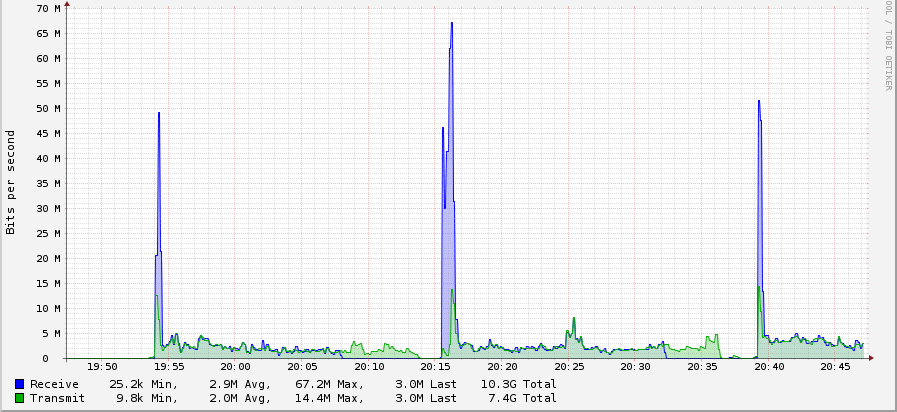So far for me anything below --buffer-size=1G seems to causes plex to get mad at me. Currently on a 32G i7 6700k with hardware transcoding for plex.
This new buffer option on mount is awesome! 
With a simple 75M buffer on latest beta, my highest bitrate video files play just fine. Seek is working too. I’m really impressed.
Now I can start working on automating my setup.
Cheers @ncw . Thanks for this.
How does it get mad at you?
Kept buffering, loosing connection to the server you name it. It may have just been bad timing idk. Will keep playing around with it to see. The strange part is there were no additional load, network usage etc other than trying to play plex during that time.
Glad to hear it is working for you. Which cloud provider are you using?
Me too. Setting buffer to 100M and play and seek works great…
Backend is Amazon Drive in EU-WEST
Working nicely, Plex on rclone mount, direct play, 64mb buffer, ACD EU
Compiled rclone from todays sources with go1.8
Graph of streaming 3 episodes
Very nice graph, shows the effect of filling up the buffer quite nicely and the buffer emptying at the end.
You made a NICE NICE work with the buffer, works like a charm 
Be nice if we could get log entries with current state of buffer or some way to monitor current buffer state.
using 250M for my buffer seems to work great load time took way longer when i set at 500M
@ncw not sure if this is the case as i saw no change with buffer 0 or 1G, but can you confirm that rclone does not require buffer to be filled for movie to start. ( at least thats my assumption atm )
i think it starts after is full i could be wrong with my speed its hard to tell load time just seems quicker when not using a large buffer just enough kinda thing note this is testing on a vm running on 4 threads and ssd and i think around 7GB of ram allocated to it i figure in small test environments are better for testing things and well just plain using them XD
upload on a rented server and enjoy at home with a vm.
home speedtest is 300/30
Thats not the case for sure, however you could be right that there could be some delay because of it.
You can check it for yourself by monitoring ram rclone is usingm chabe bellow the acdcrypt: to match your mount ( so the proper pid may be grabbed if you are using multiple rclone mounts and/or copy/move/sync something at the same time
#!/bin/bash
rclone=$(pgrep -f acdcrypt:)
while > /dev/null
do
clear
ps --pid $rclone -o %cpu,%mem,cmd
sleep 1
done
exit
Not set your buffer to 1GB eg something you know it wont be filled instantly with your connection and you will see that movie will start playing way before buffer is filled. On my server in average i need around 4 to 5 minutes to copy 10G and I tested playout with 10G buffer and out of 5 tries the playout speed was exactly the same as with buffer set to 0 ( default is 16M )
That is correct - as soon as it has the first 4k of data it will pass it on to FUSE.
Could we have an option to tweak that setting as it would solve the problems when ACD start delivering files with slow speed so we could use buffer to solve it. --buffer-size 1G --fuse-pass 500M the play back would start when rclone have at least X amount already buffered.
I saw a lot of people have problems that movies can start stuttering at buffering at beginning of the play and sometimes never recover so it would be preferable to wait 20, 30 seconds more and have continues playback.
p.s. Is it worth adding it as feature request.
I’m running 1GB and I didn’t notice any change in load time from before. In fact, the amount of time it takes to load is less than it takes me to download 1GB, so I am 99.99% sure it doesn’t require fill before starting.
+1, the beginning is where the problems are most frequent. Would be great to say don’t start until downloaded 25MB or even 50Mb or more depending on connection.
You are totally right, I don’t know why…
If it starts bad… the stream will not work, but if it starts fine buffering… it will work perfect.
More ping, more problems, I saw that.
what are the benefits of using FUSE? if I include in plex the rclone acd mount it is not correct? is slower?
Other question…if i enable --buffer-size the video in the samsung smart tv plex app won’t start. if i disable --buffer-size and transcoding the video start in 15 sec. Anyone have notice that?