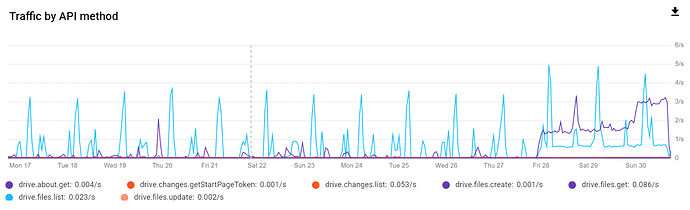Because I’m an archivist. I keep a physical copy, local copy, and a digital copy. Physical is much harder to keep these days, since blurays can only handle so much data, i’m looking at 10 disks per TB. So over 1,000 Blurays just for a PB of storage. Which isn’t really an option, so I keep physical media of whatever I can’t replace. Family photos, movies, etc… I keep a local copy, thus the massive storage, and the digital copy is the Google Cloud. The reason why I use Google Cloud is because it’s much easier to pay for a dedicated service, than it is to find an ISP that’s going to allow you to have absurd bandwidth requirements.
My former ISP I used sold Gigabit up/down unmetered for $85 / month. You won’t find that anywhere else in the United States for that price. Not to mention, the network support / backbone it was connected too. The Fiber Network ran right up the main street to the Data Centers, and that pipe constantly evolved and got bigger. Thus allowing us to have a spanking awesome Fiber Network. The entire city limits has, or is very close to being 100% FTTH (Fiber to the Home). Not to mention, we paid $0.0023 per kW of power. To put it simple, the setup above, would cost me $60 - $70 / month in the summer to cool, that’s my entire apartment @ 60 Degrees F. In the winter, I opened windows to cool the place, and it was constantly below 60, which was fine with me. I sleep better when it cold.
For future reference, do not use Intel Xeons for Plex servers. The way plex works, those processors don’t have a high enough clock speed to make it worth while. If you’re only streaming to 5 - 6 people @ 720p, and occasionally 1080p, it’ll do just fine. You want low core/thread counts and high clock speeds. So, 4c/8t - 8c/16t at 3.5Ghz or higher make epic Plex server processors.
I’ll start a thread when I get time, and I’ll break it down to why you use this setup vs the high core/thread count server processors. Anyways, I’m done hijacking Animosity’s thread. I’ve got a lot to read, and a lot to test out because of his work.
@Animosity022 Would you be willing to break it down more, with no scripts? I’m using an already deployed server, with active users. I can’t really shut it down for days. People get pissy, if you know what I mean