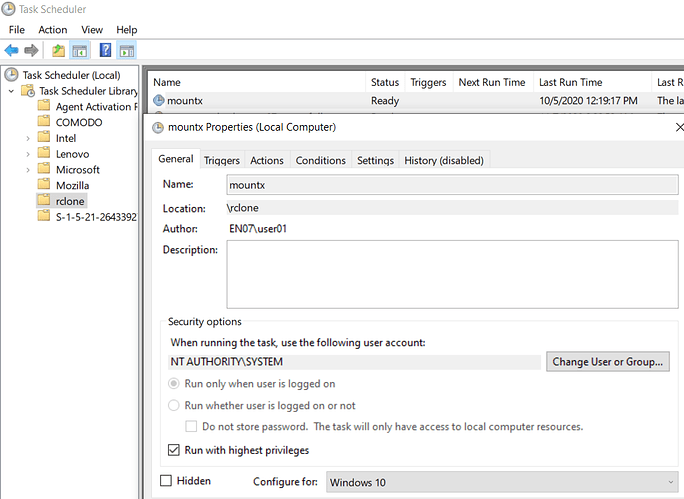Dear friends,
rclone V1.53.2 runs well on my Windows 10.
When I run the command:
.\rclone.exe sync 'D:\MLFB' myboxcryptor:myboxcryptor/
in PowerShell everything works fine, the files from der directory on my local disk is copied to my AWS S3 bucket named myboxcryptor (I checked with the AWS web interface, the files are online).
I receive a message:
2020/11/06 20:36:56 NOTICE: S3 bucket myboxcryptor: Switched region to "eu-central-1" from "us-east-1"
but this should not be a problem.
My problem is, that I cannot mount my bucket with a Windows drive letter.
With the following command in PowerShell:
.\rclone.exe mount myboxcryptor:myboxcryptor/ H: --vfs-cache-mode full
I get no error message. The following note is printed in PowerShell:
2020/11/06 20:42:25 NOTICE: S3 bucket myboxcryptor: Switched region to "eu-central-1" from "us-east-1"```
But the drive is **not** mounted. When I open Windows Explorer, there is no drive H:\
I then tried with the Web GUI (which is really pretty good). I can access my files in my bucket with the explorer inside the web interface. I can also mount my bucket and I get no error message.
Simply, the drive letter does not appear.
What do I make wrong ?
Thanks a lot for your support !
Guido
P.S.: I am using Windows 10, Version 1809.
[myboxcryptor]
type = s3
provider = AWS
env_auth = false
access_key_id = *********************
secret_access_key = *****************************
region = us-east-1
acl = private
storage_class = STANDARD
#### A log from the command with the `-vv` flag
2020/11/06 20:50:22 DEBUG : rclone: Version "v1.53.2" starting with parameters ["C:\rclone\rclone.exe" "mount" "myboxcryptor:myboxcryptor/" "H:" "--vfs-cache-mode" "full" "-vv"]
2020/11/06 20:50:22 DEBUG : Creating backend with remote "myboxcryptor:myboxcryptor/"
2020/11/06 20:50:22 DEBUG : Using config file from "C:\Users\ef3stg01\.config\rclone\rclone.conf"
2020/11/06 20:50:22 DEBUG : fs cache: renaming cache item "myboxcryptor:myboxcryptor/" to be canonical "myboxcryptor:myboxcryptor"
2020/11/06 20:50:22 INFO : S3 bucket myboxcryptor: poll-interval is not supported by this remote
2020/11/06 20:50:22 DEBUG : vfs cache: root is "\\?\C:\Users\ef3stg01\AppData\Local\rclone\vfs\myboxcryptor\myboxcryptor"
2020/11/06 20:50:22 DEBUG : vfs cache: metadata root is "\\?\C:\Users\ef3stg01\AppData\Local\rclone\vfs\myboxcryptor\myboxcryptor"
2020/11/06 20:50:22 DEBUG : Creating backend with remote "\\?\C:\Users\ef3stg01\AppData\Local\rclone\vfs\myboxcryptor\myboxcryptor"
2020/11/06 20:50:22 DEBUG : fs cache: renaming cache item "\\?\C:\Users\ef3stg01\AppData\Local\rclone\vfs\myboxcryptor\myboxcryptor" to be canonical "//?/C:/Users/ef3stg01/AppData/Local/rclone/vfs/myboxcryptor/myboxcryptor"
2020/11/06 20:50:22 DEBUG : fs cache: switching user supplied name "\\?\C:\Users\ef3stg01\AppData\Local\rclone\vfs\myboxcryptor\myboxcryptor" for canonical name "//?/C:/Users/ef3stg01/AppData/Local/rclone/vfs/myboxcryptor/myboxcryptor"
2020/11/06 20:50:22 DEBUG : S3 bucket myboxcryptor: Mounting on "H:"
2020/11/06 20:50:22 DEBUG : S3 bucket myboxcryptor: Mounting with options: ["-o" "fsname=myboxcryptor:myboxcryptor" "-o" "subtype=rclone" "-o" "max_readahead=131072" "-o" "attr_timeout=1" "-o" "atomic_o_trunc" "-o" "uid=-1" "-o" "gid=-1" "--FileSystemName=rclone" "-o" "volname=myboxcryptor myboxcryptor"]
2020/11/06 20:50:22 INFO : vfs cache: cleaned: objects 0 (was 0) in use 0, to upload 0, uploading 0, total size 0 (was 0)
2020/11/06 20:50:23 DEBUG : S3 bucket myboxcryptor: Init:
2020/11/06 20:50:23 DEBUG : S3 bucket myboxcryptor: >Init:
2020/11/06 20:50:23 DEBUG : /: Statfs:
2020/11/06 20:50:23 DEBUG : /: >Statfs: stat={Bsize:4096 Frsize:4096 Blocks:274877906944 Bfree:274877906944 Bavail:274877906944 Files:1000000000 Ffree:1000000000 Favail:0 Fsid:0 Flag:0 Namemax:255}, errc=0
2020/11/06 20:50:23 DEBUG : /: Getattr: fh=0xFFFFFFFFFFFFFFFF
2020/11/06 20:50:23 DEBUG : /: >Getattr: errc=0
2020/11/06 20:50:23 DEBUG : /: Readlink:
2020/11/06 20:50:23 DEBUG : /: >Readlink: linkPath="", errc=-40
The service rclone has been started.
2020/11/06 20:50:23 DEBUG : /System Volume Information/FVE2.{e40ad34d-dae9-4bc7-95bd-b16218c10f72}.1: Getattr: fh=0xFFFFFFFFFFFFFFFF
2020/11/06 20:50:24 NOTICE: S3 bucket myboxcryptor: Switched region to "eu-central-1" from "us-east-1"
2020/11/06 20:50:24 DEBUG : pacer: low level retry 1/10 (error BucketRegionError: incorrect region, the bucket is not in 'us-east-1' region at endpoint ''
status code: 301, request id: , host id: )
2020/11/06 20:50:24 DEBUG : pacer: Rate limited, increasing sleep to 10ms
2020/11/06 20:50:24 DEBUG : pacer: Reducing sleep to 0s
2020/11/06 20:50:24 DEBUG : /System Volume Information/FVE2.{e40ad34d-dae9-4bc7-95bd-b16218c10f72}.1: >Getattr: errc=-2
2020/11/06 20:50:24 DEBUG : /System Volume Information/FVE2.{e40ad34d-dae9-4bc7-95bd-b16218c10f72}.2: Getattr: fh=0xFFFFFFFFFFFFFFFF
2020/11/06 20:50:24 DEBUG : /System Volume Information/FVE2.{e40ad34d-dae9-4bc7-95bd-b16218c10f72}.2: >Getattr: errc=-2
2020/11/06 20:50:24 DEBUG : /System Volume Information/FVE.{e40ad34d-dae9-4bc7-95bd-b16218c10f72}.1: Getattr: fh=0xFFFFFFFFFFFFFFFF
2020/11/06 20:50:24 DEBUG : /System Volume Information/FVE.{e40ad34d-dae9-4bc7-95bd-b16218c10f72}.1: >Getattr: errc=-2
2020/11/06 20:50:24 DEBUG : /System Volume Information/FVE.{e40ad34d-dae9-4bc7-95bd-b16218c10f72}.2: Getattr: fh=0xFFFFFFFFFFFFFFFF
2020/11/06 20:50:24 DEBUG : /System Volume Information/FVE.{e40ad34d-dae9-4bc7-95bd-b16218c10f72}.2: >Getattr: errc=-2
2020/11/06 20:50:24 DEBUG : /: Getattr: fh=0xFFFFFFFFFFFFFFFF
2020/11/06 20:50:24 DEBUG : /: >Getattr: errc=0
2020/11/06 20:50:24 DEBUG : /: Getattr: fh=0xFFFFFFFFFFFFFFFF
2020/11/06 20:50:24 DEBUG : /: >Getattr: errc=0
2020/11/06 20:50:24 DEBUG : /: Opendir:
2020/11/06 20:50:24 DEBUG : /: OpenFile: flags=O_RDONLY, perm=-rwxrwxrwx
2020/11/06 20:50:24 DEBUG : /: >OpenFile: fd=/ (r), err=
2020/11/06 20:50:24 DEBUG : /: >Opendir: errc=0, fh=0x0
2020/11/06 20:50:24 DEBUG : /: Statfs:
2020/11/06 20:50:24 DEBUG : /: >Statfs: stat={Bsize:4096 Frsize:4096 Blocks:274877906944 Bfree:274877906944 Bavail:274877906944 Files:1000000000 Ffree:1000000000 Favail:0 Fsid:0 Flag:0 Namemax:255}, errc=0
2020/11/06 20:50:24 DEBUG : /: Getattr: fh=0xFFFFFFFFFFFFFFFF
2020/11/06 20:50:24 DEBUG : /: >Getattr: errc=0
2020/11/06 20:50:24 DEBUG : /: Releasedir: fh=0x0
2020/11/06 20:50:24 DEBUG : /: >Releasedir: errc=0
2020/11/06 20:50:24 DEBUG : /: Getattr: fh=0xFFFFFFFFFFFFFFFF
2020/11/06 20:50:24 DEBUG : /: >Getattr: errc=0
2020/11/06 20:50:24 DEBUG : /: Getattr: fh=0xFFFFFFFFFFFFFFFF
2020/11/06 20:50:24 DEBUG : /: >Getattr: errc=0
2020/11/06 20:50:24 DEBUG : /: Opendir:
2020/11/06 20:50:24 DEBUG : /: OpenFile: flags=O_RDONLY, perm=-rwxrwxrwx
2020/11/06 20:50:24 DEBUG : /: >OpenFile: fd=/ (r), err=
2020/11/06 20:50:24 DEBUG : /: >Opendir: errc=0, fh=0x0
2020/11/06 20:50:24 DEBUG : /: Releasedir: fh=0x0
2020/11/06 20:50:24 DEBUG : /: >Releasedir: errc=0
2020/11/06 20:50:24 DEBUG : /: Getattr: fh=0xFFFFFFFFFFFFFFFF
2020/11/06 20:50:24 DEBUG : /: >Getattr: errc=0
2020/11/06 20:50:24 DEBUG : /: Getattr: fh=0xFFFFFFFFFFFFFFFF
2020/11/06 20:50:24 DEBUG : /: >Getattr: errc=0
2020/11/06 20:50:24 DEBUG : /: Opendir:
2020/11/06 20:50:24 DEBUG : /: OpenFile: flags=O_RDONLY, perm=-rwxrwxrwx
2020/11/06 20:50:24 DEBUG : /: >OpenFile: fd=/ (r), err=
2020/11/06 20:50:24 DEBUG : /: >Opendir: errc=0, fh=0x0
2020/11/06 20:50:24 DEBUG : /: Getattr: fh=0xFFFFFFFFFFFFFFFF
2020/11/06 20:50:24 DEBUG : /: >Getattr: errc=0
2020/11/06 20:50:24 DEBUG : /: Releasedir: fh=0x0
2020/11/06 20:50:24 DEBUG : /: >Releasedir: errc=0
2020/11/06 20:51:22 INFO : vfs cache: cleaned: objects 0 (was 0) in use 0, to upload 0, uploading 0, total size 0 (was 0)