I think the statistics are more consistent now. However, it still has something strange: it seems that Rclone reads a piece/chunk of the file and then calculates the statistic, then it “freezes” the calculation until reading the next piece/chunk, when it updates the statistic. See what happens on rows in which reading % is updated:
(Remembering that there are 4 simultaneous transfers)
Line 1898: * .../20160101_135553.mp4: 21% /114.575M, 9.725M/s, 1m13s
Line 1914: * .../20160101_135553.mp4: 21% /114.575M, 3.694M/s, 3m14s
Line 1926: * .../20160101_135553.mp4: 21% /114.575M, 1.403M/s, 8m30s
Line 1938: * .../20160101_135553.mp4: 21% /114.575M, 545.603k/s, 22m24s
Line 1950: * .../20160101_135553.mp4: 21% /114.575M, 207.227k/s, 59m1s
Line 1963: * .../20160101_135553.mp4: 21% /114.575M, 78.707k/s, 2h35m23s
Line 1976: * .../20160101_135553.mp4: 21% /114.575M, 29.894k/s, 6h49m6s
Line 1988: * .../20160101_135553.mp4: 21% /114.575M, 11.354k/s, 17h57m8s
Line 2001: * .../20160101_135553.mp4: 21% /114.575M, 4.312k/s, 47h15m57s
Line 2013: * .../20160101_135553.mp4: 21% /114.575M, 1.638k/s, 124h26m45s
Line 2025: * .../20160101_135553.mp4: 21% /114.575M, 637/s, 327h39m3s
Line 2037: * .../20160101_135553.mp4: 21% /114.575M, 241/s, 862h39m55s
Line 2050: * .../20160101_135553.mp4: 21% /114.575M, 91/s, 2271h17m36s
Line 2062: * .../20160101_135553.mp4: 21% /114.575M, 34/s, 5980h2m24s
Line 2074: * .../20160101_135553.mp4: 21% /114.575M, 13/s, 15744h43m14s
Line 2087: * .../20160101_135553.mp4: 21% /114.575M, 5/s, 41453h56m23s
Line 2099: * .../20160101_135553.mp4: 26% /114.575M, 2.322M/s, 4m51s
Line 2112: * .../20160101_135553.mp4: 26% /114.575M, 902.903k/s, 12m47s
Line 2139: * .../20160101_135553.mp4: 26% /114.575M, 342.934k/s, 33m40s
Line 2179: * .../20160101_135553.mp4: 26% /114.575M, 130.250k/s, 1h28m39s
Line 2191: * .../20160101_135553.mp4: 30% /114.575M, 1.122M/s, 9m27s
Line 2203: * .../20160101_135553.mp4: 30% /114.575M, 436.488k/s, 24m53s
Line 2215: * .../20160101_135553.mp4: 30% /114.575M, 165.783k/s, 1h5m32s
Line 2227: * .../20160101_135553.mp4: 30% /114.575M, 62.967k/s, 2h52m32s
Line 2239: * .../20160101_135553.mp4: 30% /114.575M, 23.915k/s, 7h34m17s
Line 2251: * .../20160101_135553.mp4: 30% /114.575M, 9.083k/s, 19h56m5s
Line 2263: * .../20160101_135553.mp4: 30% /114.575M, 3.449k/s, 52h29m9s
Line 2275: * .../20160101_135553.mp4: 30% /114.575M, 1.310k/s, 138h11m20s
Line 2287: * .../20160101_135553.mp4: 30% /114.575M, 509/s, 363h50m6s
Line 2300: * .../20160101_135553.mp4: 30% /114.575M, 193/s, 957h56m2s
Line 2313: * .../20160101_135553.mp4: 30% /114.575M, 73/s, 2522h7m26s
Line 2325: * .../20160101_135553.mp4: 30% /114.575M, 27/s, 6640h26m48s
Line 2337: * .../20160101_135553.mp4: 30% /114.575M, 10/s, 17483h29m28s
Line 2349: * .../20160101_135553.mp4: 30% /114.575M, 4/s, 46031h54m43s
Line 2361: * .../20160101_135553.mp4: 30% /114.575M, 1/s, 121196h26m30s
Line 2373: * .../20160101_135553.mp4: 34% /114.575M, 1.958M/s, 5m4s
Line 2385: * .../20160101_135553.mp4: 34% /114.575M, 761.634k/s, 13m22s
Line 2398: * .../20160101_135553.mp4: 34% /114.575M, 289.277k/s, 35m11s
Line 2411: * .../20160101_135553.mp4: 34% /114.575M, 109.871k/s, 1h32m40s
Line 2423: * .../20160101_135553.mp4: 34% /114.575M, 41.730k/s, 4h3m59s
Line 2435: * .../20160101_135553.mp4: 34% /114.575M, 15.850k/s, 10h42m24s
Line 2447: * .../20160101_135553.mp4: 34% /114.575M, 6.020k/s, 28h11m21s
Line 2459: * .../20160101_135553.mp4: 34% /114.575M, 2.286k/s, 74h13m9s
Line 2471: * .../20160101_135553.mp4: 39% /114.575M, 1.911M/s, 4m51s
Line 2483: * .../20160101_135553.mp4: 39% /114.575M, 743.219k/s, 12m46s
Line 2495: * .../20160101_135553.mp4: 39% /114.575M, 282.283k/s, 33m39s
Line 2507: * .../20160101_135553.mp4: 39% /114.575M, 107.215k/s, 1h28m36s
Line 2519: * .../20160101_135553.mp4: 39% /114.575M, 40.721k/s, 3h53m16s
Line 2531: * .../20160101_135553.mp4: 39% /114.575M, 15.466k/s, 10h14m10s
Line 2544: * .../20160101_135553.mp4: 39% /114.575M, 5.874k/s, 26h57m3s
Line 2556: * .../20160101_135553.mp4: 39% /114.575M, 2.230k/s, 70h57m32s
Line 2568: * .../20160101_135553.mp4: 39% /114.575M, 867/s, 186h49m34s
Line 2580: * .../20160101_135553.mp4: 39% /114.575M, 329/s, 491h53m26s
Line 2592: * .../20160101_135553.mp4: 43% /114.575M, 1.018M/s, 8m27s
Line 2604: * .../20160101_135553.mp4: 43% /114.575M, 395.787k/s, 22m16s
Line 2616: * .../20160101_135553.mp4: 43% /114.575M, 150.324k/s, 58m39s
Line 2628: * .../20160101_135553.mp4: 43% /114.575M, 57.095k/s, 2h34m25s
Line 2640: * .../20160101_135553.mp4: 43% /114.575M, 21.685k/s, 6h46m33s
Line 2652: * .../20160101_135553.mp4: 43% /114.575M, 8.236k/s, 17h50m26s
Line 2664: * .../20160101_135553.mp4: 43% /114.575M, 3.128k/s, 46h58m20s
Line 2676: * .../20160101_135553.mp4: 43% /114.575M, 1.188k/s, 123h40m20s
Line 2688: * .../20160101_135553.mp4: 43% /114.575M, 462/s, 325h36m52s
Line 2700: * .../20160101_135553.mp4: 43% /114.575M, 175/s, 857h18m13s
Line 2712: * .../20160101_135553.mp4: 43% /114.575M, 66/s, 2257h10m35s
Line 2724: * .../20160101_135553.mp4: 43% /114.575M, 25/s, 5942h52m18s
Line 2767: * .../20160101_135553.mp4: 43% /114.575M, 9/s, 15646h51m39s
Line 2779: * .../20160101_135553.mp4: 48% /114.575M, 1.229M/s, 6m27s
Line 2791: * .../20160101_135553.mp4: 48% /114.575M, 478.056k/s, 17m0s
Line 2804: * .../20160101_135553.mp4: 52% /114.575M, 1.181M/s, 6m9s
Line 2816: * .../20160101_135553.mp4: 52% /114.575M, 459.185k/s, 16m13s
Line 2830: * .../20160101_135553.mp4: 52% /114.575M, 174.403k/s, 42m43s
Line 2842: * .../20160101_135553.mp4: 52% /114.575M, 66.240k/s, 1h52m29s
Line 2854: * .../20160101_135553.mp4: 52% /114.575M, 25.158k/s, 4h56m9s
Line 2866: * .../20160101_135553.mp4: 52% /114.575M, 9.556k/s, 12h59m46s
Line 2878: * .../20160101_135553.mp4: 52% /114.575M, 3.629k/s, 34h13m2s
Line 2893: * .../20160101_135553.mp4: 52% /114.575M, 1.378k/s, 90h5m23s
Line 2905: * .../20160101_135553.mp4: 52% /114.575M, 536/s, 237h11m44s
Line 2917: * .../20160101_135553.mp4: 52% /114.575M, 203/s, 624h30m28s
Line 2930: * .../20160101_135553.mp4: 52% /114.575M, 77/s, 1644h15m12s
Line 2942: * .../20160101_135553.mp4: 52% /114.575M, 29/s, 4329h7m10s
Line 2954: * .../20160101_135553.mp4: 52% /114.575M, 11/s, 11398h2m49s
Line 2966: * .../20160101_135553.mp4: 52% /114.575M, 4/s, 30009h40m30s
Line 2979: * .../20160101_135553.mp4: 52% /114.575M, 1/s, 79011h50m7s
Line 2991: * .../20160101_135553.mp4: 52% /114.575M, 0/s, 208028h34m46s
Line 3004: * .../20160101_135553.mp4: 52% /114.575M, 0/s, 547714h1m12s
Line 3016: * .../20160101_135553.mp4: 52% /114.575M, 0/s, 1442064h35m13s
Line 3028: * .../20160101_135553.mp4: 52% /114.575M, 0/s, 0s
Line 3042: * .../20160101_135553.mp4: 56% /114.575M, 1.015M/s, 6m30s
Line 3055: * .../20160101_135553.mp4: 56% /114.575M, 394.679k/s, 17m8s
Line 3067: * .../20160101_135553.mp4: 61% /114.575M, 1.737M/s, 3m25s
Line 3079: * .../20160101_135553.mp4: 61% /114.575M, 675.521k/s, 9m0s
Line 3101: * .../20160101_135553.mp4: 61% /114.575M, 256.571k/s, 23m43s
Line 3135: * .../20160101_135553.mp4: 61% /114.575M, 97.448k/s, 1h2m27s
Line 3149: * .../20160101_135553.mp4: 61% /114.575M, 37.012k/s, 2h44m25s
Line 3161: * .../20160101_135553.mp4: 61% /114.575M, 14.058k/s, 7h12m55s
Line 3174: * .../20160101_135553.mp4: 61% /114.575M, 5.339k/s, 18h59m49s
Line 3187: * .../20160101_135553.mp4: 61% /114.575M, 2.027k/s, 50h1m2s
I think this is the “real” statistic:
Line 1898: * .../20160101_135553.mp4: 21% /114.575M, 9.725M/s, 1m13s
Line 2099: * .../20160101_135553.mp4: 26% /114.575M, 2.322M/s, 4m51s
Line 2191: * .../20160101_135553.mp4: 30% /114.575M, 1.122M/s, 9m27s
Line 2373: * .../20160101_135553.mp4: 34% /114.575M, 1.958M/s, 5m4s
Line 2471: * .../20160101_135553.mp4: 39% /114.575M, 1.911M/s, 4m51s
Line 2592: * .../20160101_135553.mp4: 43% /114.575M, 1.018M/s, 8m27s
Line 2779: * .../20160101_135553.mp4: 48% /114.575M, 1.229M/s, 6m27s
Line 2804: * .../20160101_135553.mp4: 52% /114.575M, 1.181M/s, 6m9s
Line 3042: * .../20160101_135553.mp4: 56% /114.575M, 1.015M/s, 6m30s
Line 3067: * .../20160101_135553.mp4: 61% /114.575M, 1.737M/s, 3m25s
The question now is: is it possible to eliminate the intermediate lines?

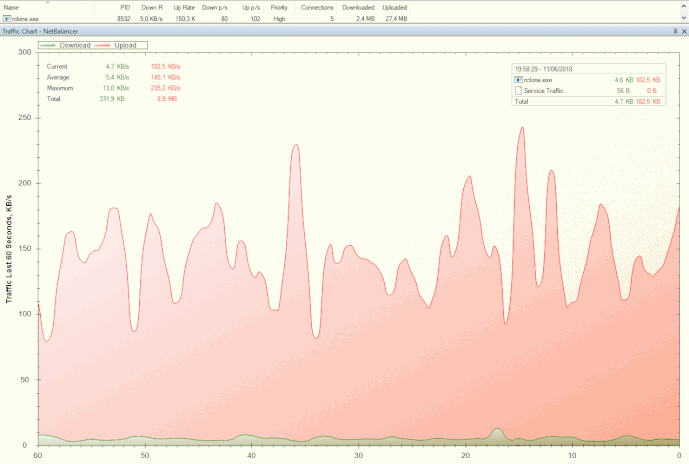
 Well if you’d like me to look at it further then please make a
Well if you’d like me to look at it further then please make a 