So i was wondering how to copy one of my "Computers" sync to root.
Is it even possible???
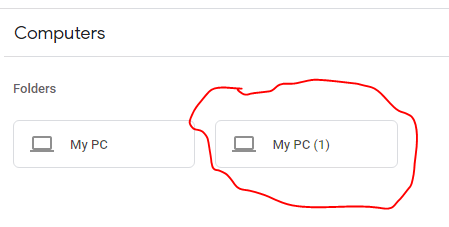
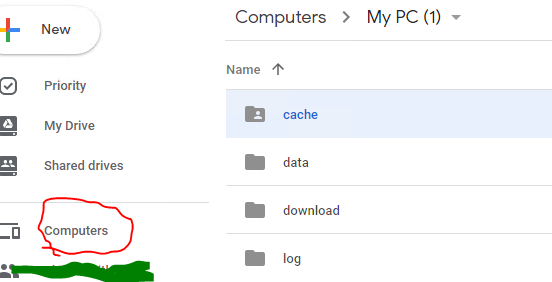
Within the google webUI you can just drag&drop them - but assuming you want to do it via rclone then you should look at this in the docs:
--drive-root-folder-id
ID of the root folder Leave blank normally. Fill in to access “Computers” folders. (see docs).
Config: root_folder_id
Env Var: RCLONE_DRIVE_ROOT_FOLDER_ID
Type: string
Default: “”
This should allow you access to that area of the drive
no, it's broken on google webUI.
"one folder moved to My drive from Computers"
the next second is
"Error has occoured"
It's very broken.
Sorry, this may be out of topic.
But can i use more than 8 connection for downlaoding?
because there's alot of small files.
Strange, seems to work for me just now.
Yes you can. you can use
--transfers 10 (or any other number)
Note that on a VFS mount you effectively have download transfers = unlimited already as it's a requirement to emulate normal drive function in the OS. And your uploads will use the default 4 (can't remember if this only applies when write cache is enabled though).
Be aware that there is some rate-limiting in how many files you can work with on the API (about 2/sec) no matter how many transfers you use (and I think that applies to reading them too and not writing), so this isn't a golden ticket. Tons of small files will always be inefficient on Gdrive.
On a related note i have some hope that we will get a compression remote eventually that can bundle together tiny files into archives transparently in order to make these far faster to handle. There is already a compression remote in the works but currently not bundling.
This topic was automatically closed 90 days after the last reply. New replies are no longer allowed.