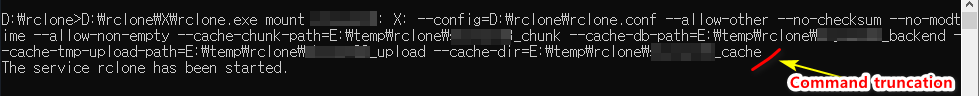thank you. Thanks to you, half seems successful.
The problem seems to be that the command is cut off after 300 characters.
D:\rclone>D:\rclone\X\rclone.exe mount testid: X: --config=D:\rclone\rclone.conf --allow-other --no-checksum --no-modtime --allow-non-empty --cache-chunk-path=E:\temp\rclone\testid_chunk --cache-db-path=E:\temp\rclone\testid_backend --cache-tmp-upload-path=E:\temp\rclone\testid_upload --cache-dir=E:\temp\rclone\testid_cache
The service rclone has been started.
The service rclone has been stopped.D:\rclone>--bwlimit 100M --buffer-size 0M --bind 220.xxx.xxx.xxx --attr-timeout 1s --drive-chunk-size 256M --max-read-ahead=100M --cache-chunk-size=100M --cache-total-chunk-size=off --cache-info-age=12h --cache-db-purge --cache-chunk-clean-interval=1h --cache-workers=16 --cache-rps=10 --tpslimit=10 --tpslimit-burst=10 --low-level-retries=10 --vfs-cache-mode=full --vfs-cache-max-age=24h --vfs-read-chunk-size=128M -vfs-read-chunk-size-limit=off --log-level INFO --log-file=E:\temp\rclone\logs\rclone_X.log
D:\rclone>
The same is true if you create it with .cmd.
Because ... No logs are created, no cache files are created.
Linux allows you to set rclone.conf like this, but on Windows it is difficult to find a manual on how to handle things other than the default options.
@ncw Please help me.