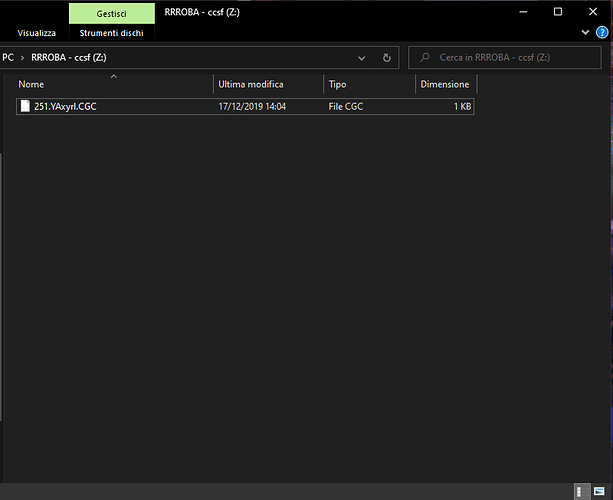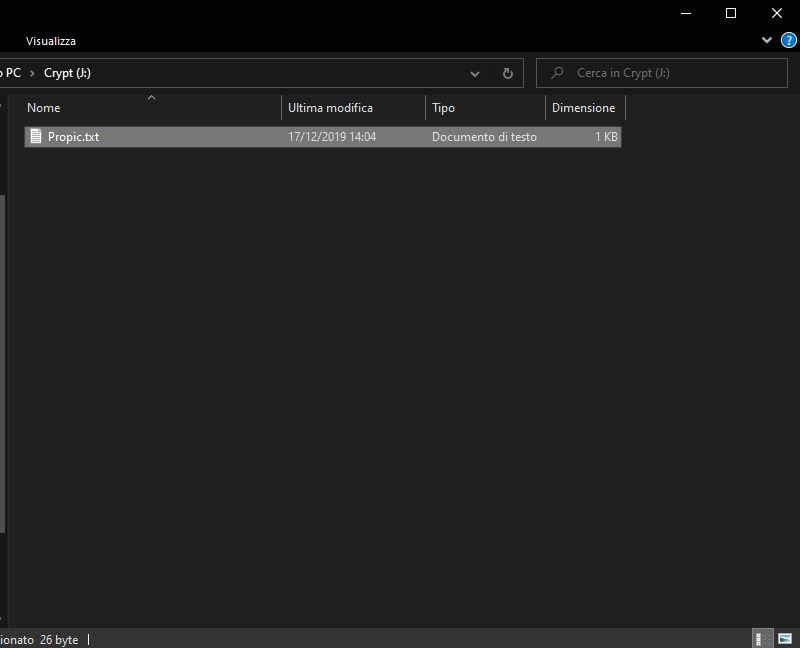Yeah, now works, and without opening the cmd window!
What a strange thing.. Rclone copy doesn't work with System, mount works..
what is your rclone copy command?
check the rclone log for errors?
I tried to use --log-file but I can't find the log file..
you have to speciffy the location of the log file
you should read this page and learn about the many flags you can use.
https://rclone.org/docs/#log-file-file
and
https://rclone.org/flags/
and use --dry-run when testing
Well
Now it works, idk really why, here is the log
2020/02/05 22:16:33 NOTICE: 320kbps/Diablo Swing Orchestra/Pandora's Piñata: Duplicate directory found in destination - ignoring
2020/02/05 22:17:06 NOTICE: 320kbps/Diablo Swing Orchestra/Pandora's Piñata: Duplicate directory found in destination - ignoring
2020/02/05 22:22:39 NOTICE: 320kbps/Diablo Swing Orchestra/Pandora's Piñata: Duplicate directory found in destination - ignoring
2020/02/05 22:43:10 NOTICE: 320kbps/Diablo Swing Orchestra/Pandora's Piñata: Duplicate directory found in destination - ignoring
2020/02/05 22:43:58 NOTICE: Gameplay/Gameplay Encodificati/Borderlands 2/2019-05-03 18-27-12.m4v: Duplicate object found in destination - ignoring
2020/02/05 22:43:58 NOTICE: Gameplay/Gameplay Encodificati/Sea of Thieves/2019-02-14 23-03-32.m4v: Duplicate object found in destination - ignoring
2020/02/05 22:43:58 NOTICE: Gameplay/Gameplay Encodificati/Sea of Thieves/OmG cHeAtErZzzZZ 30fps.m4v: Duplicate object found in destination - ignoring
2020/02/05 22:43:58 NOTICE: Gameplay/Gameplay Encodificati/Sea of Thieves/Sot-2.m4v: Duplicate object found in destination - ignoring
Gonna delete someway those duplicates.. dedupe?
sure, dedupe, but test with --dry-run
Why I should try with --dry-run? Isn't md5sum very reliable?
md5sum does not protect YOU from making mistakes with YOUR rclone command.
read this.
"I know I should have use the --dry-run option. I usually do, but today I'm not being smart."
Yes understood. Just to get a confirmation, md5sum is reliable, right? I mean, if the dedupe command detects and deletes duplicates, are you sure they are actually duplicates and there are no errors, right?
i have not used the dedupe command.
i know others have used it and i never heard about any problems, except human error.
just run it with --dry-run, read the log and be sure rclone will do what you expected.
Understood, thanks
I have other questions, I don't know if I should open another topic or continue asking here..
For example, I want to encrypt all the files in a specific remote folder. I have already seen this
https://rclone.org/crypt/
But I don't understand how to encrypt file in that folders/upload file in that folders while encrypting them..
Also there is a way to mount an encrypted remote folder but having it decrypted in the local mount?
as i understand crypt,
first, you have to create a new remote and then copy/move files into the new remote.
yes, you can mount an encrypted remote
Both dedupe and MD5 is reliable. While MD5 may not be the MOST robust checksum from a technical perspective it is irrelevant in a private collection where the files number up to millions, not hundreds of billions. It will for all practical purposes not fail you in this context.
--dry-run is still a very useful tool regardless.
Mostly because even the most intelligent humans can make mistakes, and a sync commands especially - if formatted badly (against your intentions) can delete data you did not intend to.
If that happens then the only recourse you have is to un-delete that data from the "trashbin" that some (most) cloud-providers have. The problem is that you may not notice until it is too late (15-30days later usually). That works, but it can be a major hassle.
Therefore, any commands that include the potential for deletion of data (move and sync) should be thoroughly tested and preferably left to a script after you ensure it is working as intended. Being sloppy and/or using them manually can too easily lead to manual mistakes that make you go "EEEEK! I ddn't really mean to do that!".
Just because rclone does exactly as you told it to does not mean YOU did not make a mistake ![]()
That is mostly what the --dry-run is made for. use this for any test-run of any command you are not 100% comfortable with and have double-checked.
That is how crypt remotes work by default.
When you use (or mount) a crypt remote it will always:
- Encrypt all files being uploaded
- Decrypt all files being downloaded
This also extends to filenames and folder-names, so even though the files are stored with indecipherable garbage-names, they will appear perfectly normal when you view them through the crypt remote.
The idea is that you set up a crypt remote and then it will take care of all the encryption/decryption automatically without you having to worry about it.
The only thing you really need to worry about is to NOT mix encrypted and unencrypted files (as that might cause them to not be visible at all).
You should definitely have a spesific folder dedicated to all your encrypted files.
For example Gdrive:/Crypt
You can then have 2 remotes. One Gdrive: (for unencrypted files) and one Gcrypt: (Gdrive:/Crypt) that contains only encrypted files. I wholeheartedly recommend that you do not mix the two. It is possible - from a technical perspective, but it could be very confusing to anyone but an expert.
Understood thanks ![]()
Well, I mean
I have a folder named "RRROBA - ccsf" and I want to encrypt all the files that I put into it. So I created a new remote, named it "RRROBA - ccsf:" and it works
Now, I want to mount this folder, and I managed to do it
As you can see, there is only a file that is encrypted. There is way to see the files as decrypted while mounted? Or another way to browse those files without having to download them
you need to mount a remote of type crypt
that file looks encrypted but you have mounted the wrong remote.
can you do rclone config and post the name of the remotes?
can you share your rclone mount command?
can you share your rclone copy command that copied the file to the crypted remote?
Yea... I mean... assuming that this mount is a CRYPT remote it will encrypt anything you drag&drop to it. (or copy to it in any other way).
It will still LOOK normal via the mount because the name/contents are decrypted for you automatically.
But if you go to the webGUI of the service you use and look at that files (for example Google Drive webpage) then this file will look like garbage (encrypted).
Once a crypt remote has been set up you can use it as if it was not encrypted - but it is, in the background. You just won't see it via the mount because all that is automatic.
To see the "real" files you have to look at the files outside of the crypt remote.
Does that make sense - or do you have followup questions? 
If in doubt - just post your configs from rclone.conf and REDACT any clientID, client secret and crypt password/salt.
Ups, understood, now works ![]()
Sure thanks!
Btw this is the copy command
rclone copy G:\Propix.txt Crypt: -P -v
And the mount command is
rclone mount Crypt: J:
I have not understood when I have to enable the cache and why..
Also, I have seen some setting about "file chunks" or similar but... Well, I don't understand sorry
about the cache, it is optional and depends on what you want to do.
if you want to copy files, you do not need cache.
you can use windows explorer, second copy, fastcopy, robocopy, double commander and many other programs without cache.
for more details read https://rclone.org/commands/rclone_mount/ and then ask your questions.