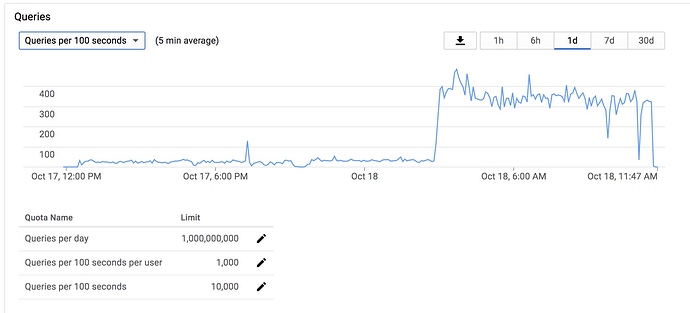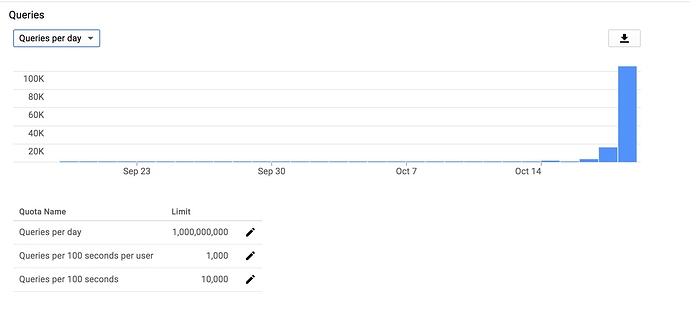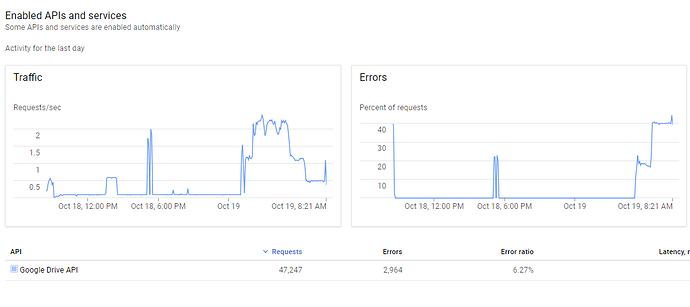i can second that! something smells fishy 
@jmacul2 I hear you. After 48h of not being able to access my files (though I could browse them), I contacted Gsuite help desk, the CSR told me that it was because I had too much TB on my drive and was under the 5 people limit for unlimited drives. I almost believed him…
But now, since I can access my files again, I don’t think it is related to that. There’s something else going on. Let’s see…
The ban isn’t for API hits in the console usually. It is for repeatedly downloading a file. The way rclone used to work is if you read even a little bit of the file, it would think you downloaded the whole thing. If you did that a bunch, you’d get the 403 download quota item.
You normally can get 403s (rate limiting) and rclone slows down the pace. Those happen here/there are are ‘normal’.
The quota items are not though so something is definitely going on.
What is everyones library size? I just barely crossed 35 TB. Could library size be an issue?
Have 17TB. I hear of people having x00TB so I don’t think that’s the issue.
No. I haven’t seen the issue at all and I’m at:
rclone about GD:
Used: 49.324T
Trashed: 4.789G
Other: 57.134M
maybe google is really getting serious about the 5 paying accounts limit in some way.
I’m using app for education (free) and still having issues.
I have my own domain and only have 1 user configured.
Haven’t seen those the past days / weeks / months (luckily) you get those when downloading the file / accessing the same file multiple times, in my case it was a serie which Plex would reanalyse every time new media was added.
I’ve got 45TB on gdrive and multiple streams going throughout the day. Using Animosity022 rclone VFS settings. Still on the previous version though.
Experienced my first rate exceeded ban since switching over to vfs. Curious that the ban happened after I added the v2 flag to my mount settings. Removed the v2 flag and have not had another ban.
The strange thing was larger files would not download/play because of 403 errors. But small files like pictures and text files were not affected.
There are many 403 errors.
When you were playing a large file, what was the specific error/log file from when you were experiencing the issue?
I still think the bans are related to something back to the v2 flag as that does seem to be a common theme.
Ok, I got un-banned and re-mounted my drive without the v2 option. Let’s see what happens.
I think this is the error but not 100% sure.
2018/10/10 06:27:27 ERROR : Videos/TV/Outlander/Season 03/Outlander S03E12 - The Bakra.mkv: ReadFileHandle.Read error: low level retry 9/10: open file failed: googleapi: got HTTP response code 403 with body:
When something doesn’t play in PLEX and Kodi, I log into my VM and cd to the gdrive path and try to play it directly.
If that fails I go to the gdrive webpage and try it that way. That is where I saw the download exceeded error for this file.
403 happening again. Pretty sure I didn’t hit the 750GB quota. But would need to test that in a more controlled manner. My first transfer resulted with a lot of v2 errors so I removed the v2 flag. Can’t tell how much was transferred then but surely not 500GB. The following is my second transfer.
2018/10/18 11:31:37 INFO :
Transferred: 232.641G / 299.486 GBytes, 78%, 4.056 MBytes/s, ETA 4h41m17s
Errors: 98927 (retrying may help)
Checks: 145244 / 145244, 100%
Transferred: 6666 / 16672, 40%
Elapsed time: 16h19m0s
Transferring:
- Plex/ublqcuihv7u3eoo63g7tfhj9ik/cnuab3ugg8635bvengfhmne5i0/blam3bta3q8ko3oprv9t381mts/khnsgqt40lni0l5c3defopg5u0/oggk2ndgh2qt17191ushg33t1k/dgbf5edq1s011s1gjdd9njfo3s
- Plex/ublqcuihv7u3eoo63g7tfhj9ik/cnuab3ugg8635bvengfhmne5i0/blam3bta3q8ko3oprv9t381mts/l3j716qfqqipr24lnki5eedi4o/mjqqhnnickl24kukfvpcera9cs/dotntaqthd4dqi2q64eh05so0o
- Plex/ublqcuihv7u3eoo63g7tfhj9ik/cnuab3ugg8635bvengfhmne5i0/blam3bta3q8ko3oprv9t381mts/oggk2ndgh2qt17191ushg33t1k/m8mqlqtfs7ni0jsbh1em8ilhus/foleeg3rs5spe6ev2366458bq4
2018/10/18 11:31:37 ERROR : Plex/ublqcuihv7u3eoo63g7tfhj9ik/cnuab3ugg8635bvengfhmne5i0/blam3bta3q8ko3oprv9t381mts/oggk2ndgh2qt17191ushg33t1k/m8mqlqtfs7ni0jsbh1em8ilhus/foleeg3rs5spe6ev2366458bq4: Failed to copy: failed to open source object: open file failed: googleapi: Error 403: The download quota for this file has been exceeded., downloadQuotaExceeded
2018/10/18 11:31:37 ERROR : Plex/ublqcuihv7u3eoo63g7tfhj9ik/cnuab3ugg8635bvengfhmne5i0/blam3bta3q8ko3oprv9t381mts/l3j716qfqqipr24lnki5eedi4o/mjqqhnnickl24kukfvpcera9cs/dotntaqthd4dqi2q64eh05so0o: Failed to copy: failed to open source object: open file failed: googleapi: Error 403: The download quota for this file has been exceeded., downloadQuotaExceeded
And now it’s working again…
I can confirm this as well and I too was using the v2 flag in my mounts. I have since removed it and I guess now I shall wait till my ban expires but it was happening with me with just watching a handful of shows. I liked the v2 because it was so fast.
It’s not the actual # of queries per say, it’s the number of times that a file is repeatedly downloaded. You wouldn’t see it there as those usually show up as the rate limit items that rclone normally backs off from.
Someone needs to share the larger debug of before the 403 quota error hits so we can hopefully figure out the why it occurs.
Once the error hits, it’s too late.
I too am getting the 403s.
root@PlexVPS:/home/jerry# rclone copy GD:/pmsbackup.tar.gz /home/jerry -vvv --stats 15s
2018/10/19 08:15:45 DEBUG : rclone: Version "v1.44" starting with parameters ["rclone" "copy" "GD:/pmsbackup.tar.gz" "/home/jerry" "-vvv" "--stats" "15s"]
2018/10/19 08:15:45 DEBUG : Using config file from "/root/.config/rclone/rclone.conf"
2018/10/19 08:15:46 DEBUG : pmsbackup.tar.gz: Couldn't find file - need to transfer
2018/10/19 08:15:46 ERROR : pmsbackup.tar.gz: Failed to copy: failed to open source object: open file failed: googleapi: Error 403: The download quota for this file has been exceeded., downloadQuotaExceeded
2018/10/19 08:15:46 ERROR : Attempt 1/3 failed with 1 errors and: failed to open source object: open file failed: googleapi: Error 403: The download quota for this file has been exceeded., downloadQuotaExceeded
2018/10/19 08:15:46 DEBUG : pmsbackup.tar.gz: Couldn't find file - need to transfer
2018/10/19 08:15:47 ERROR : pmsbackup.tar.gz: Failed to copy: failed to open source object: open file failed: googleapi: Error 403: The download quota for this file has been exceeded., downloadQuotaExceeded
2018/10/19 08:15:47 ERROR : Attempt 2/3 failed with 1 errors and: failed to open source object: open file failed: googleapi: Error 403: The download quota for this file has been exceeded., downloadQuotaExceeded
2018/10/19 08:15:47 DEBUG : pmsbackup.tar.gz: Couldn't find file - need to transfer
2018/10/19 08:15:47 ERROR : pmsbackup.tar.gz: Failed to copy: failed to open source object: open file failed: googleapi: Error 403: The download quota for this file has been exceeded., downloadQuotaExceeded
2018/10/19 08:15:47 ERROR : Attempt 3/3 failed with 1 errors and: failed to open source object: open file failed: googleapi: Error 403: The download quota for this file has been exceeded., downloadQuotaExceeded
2018/10/19 08:15:47 Failed to copy: failed to open source object: open file failed: googleapi: Error 403: The download quota for this file has been exceeded., downloadQuotaExceeded
Last time I downloaded this file was about 3 days ago. So there is no way that this file has been downloaded more than once.
Here is my google dashboard for the last 24 hours. I really don't think I am anywhere near hitting quotas. I am using my own credentials.