What is the problem you are having with rclone?
I am configurating a remote with google cloud storage. I am using this guide: Google Cloud Storage. At the end of configuration should open a browser for the authentication. However, it does not open the browser automatically.
From following the instruction,
If your browser doesn't open automatically go to the following link: http://127.0.0.1:53682/auth
Log in and authorize rclone for access
The returned web page is this:
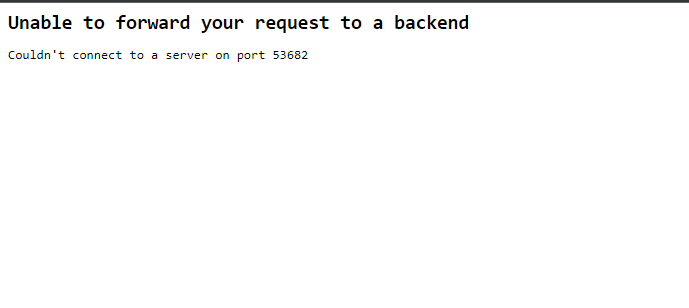
The result is that I am not able to authenticate and my config would have no token.
[remote]
type = google cloud storage
object_acl = private
bucket_acl = private
location = asia-east1
storage_class = COLDLINE
project_number = 1
Run the command 'rclone version' and share the full output of the command.
rclone v1.59.2
- os/version: debian 11.5 (64 bit)
- os/kernel: 5.10.0-18-cloud-amd64 (x86_64)
- os/type: linux
- os/arch: amd64
- go/version: go1.18.6
- go/linking: static
- go/tags: none
Which cloud storage system are you using? (eg Google Drive)
Google Cloud Storage
The rclone config contents with secrets removed.
[remote]
type = google cloud storage
object_acl = private
bucket_acl = private
location = asia-east1
storage_class = COLDLINE
project_number = 1
Thank you in advance.