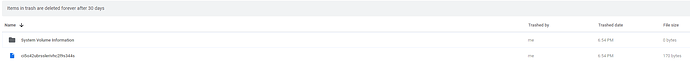I do. uh let me see if it has them still one sec. This was all that was changed last time I ran it. only log it generated for me with -v unless I can run a full debug log.
2021/05/19 00:32:21 INFO : Videos/Media Directory/S-Library/Movies/Zack (2021)/jj5l3ilh1b2a1ht8meclprcicfsno161bckq7hq81od6eahiuir6c4qv4u1gki6: Deleted
still leaves behind this.
asdffdsa
May 19, 2021, 10:35pm
23
what are you trying to do, empty the trash?
correct. let me try with --log-level debug.
asdffdsa
May 19, 2021, 10:41pm
25
why are you using rclone delete instead of rclone cleanup GDrive-root:
log for rclone cleanup MediaDrive-root: -vv
2021/05/19 16:54:34 DEBUG : rclone: Version "v1.54.1" starting with parameters ["rclone" "cleanup" "MediaDrive-root:" "--fast-list" "--ignore-case" "--log-file" "C:\\Users\\PC\\.rclone\\Log Files\\Cleanup-MediaDrive.log" "--log-level" "DEBUG"]
2021/05/19 16:54:34 DEBUG : Using config file from "C:\\Users\\PC\\.config\\rclone\\rclone.conf"
2021/05/19 16:54:34 DEBUG : Creating backend with remote "MediaDrive-root:"
2021/05/19 16:54:34 DEBUG : 4 go routines active
asdffdsa
May 19, 2021, 10:57pm
27
and what is wrong with that?
Still in the trash, not sure as to why. All it shows is 4 routines are active.
asdffdsa
May 19, 2021, 11:06pm
29
you have to look into the debug log
RinShiroSakura:
log for rclone cleanup MediaDrive-root: -vv
2021/05/19 16:54:34 DEBUG : rclone: Version "v1.54.1" starting with parameters ["rclone" "cleanup" "MediaDrive-root:" "--fast-list" "--ignore-case" "--log-file" "C:\\Users\\PC\\.rclone\\Log Files\\Cleanup-MediaDrive.log" "--log-level" "DEBUG"]
2021/05/19 16:54:34 DEBUG : Using config file from "C:\\Users\\PC\\.config\\rclone\\rclone.conf"
2021/05/19 16:54:34 DEBUG : Creating backend with remote "MediaDrive-root:"
2021/05/19 16:54:34 DEBUG : 4 go routines active
this is all that's in the log it spitted out.
let me go debug it one moment. i guess my rclone is busy
asdffdsa
May 19, 2021, 11:16pm
32
i would remove those flags
and update rclone to latest version
even after updating and removing all flags except log still comes up with the same error.
2021/05/19 17:41:09 DEBUG : Using config file from "C:\\Users\\PC\\.config\\rclone\\rclone.conf"
2021/05/19 17:41:09 DEBUG : rclone: Version "v1.55.1" starting with parameters ["rclone" "cleanup" "MediaDrive-root:" "--log-level" "DEBUG" "--log-file" "C:\\Users\\PC\\.rclone\\Log Files\\Cleanup-MediaDrive.log"]
2021/05/19 17:41:09 DEBUG : Creating backend with remote "MediaDrive-root:"
2021/05/19 17:41:10 DEBUG : 4 go routines active
asdffdsa
May 19, 2021, 11:48pm
34
i cannot see into your computer screen; so post the debug log with the error
2 commands:
rclone cleanup MediaDrive-root: --log-level DEBUG --log-file "C:\Users\PC\.rclone\Log Files\Cleanup-MediaDrive.log"
Produces this log file:
2021/05/19 17:54:02 DEBUG : Using config file from "C:\\Users\\PC\\.config\\rclone\\rclone.conf"
2021/05/19 17:54:02 DEBUG : rclone: Version "v1.55.1" starting with parameters ["rclone" "cleanup" "MediaDrive-root:" "--log-level" "DEBUG" "--log-file" "C:\\Users\\PC\\.rclone\\Log Files\\Cleanup-MediaDrive.log"]
2021/05/19 17:54:02 DEBUG : Creating backend with remote "MediaDrive-root:"
2021/05/19 17:54:03 DEBUG : 4 go routines active
Second command (actually cleans it properly) is this one:
rclone delete MediaDrive-root: --drive-trashed-only --drive-use-trash=false --log-level DEBUG --log-file "C:\Users\PC\.rclone\Log Files\Cleanup-MediaDrive.log"
Produces this log file:
2021/05/19 17:54:45 DEBUG : Using config file from "C:\\Users\\PC\\.config\\rclone\\rclone.conf"
2021/05/19 17:54:45 DEBUG : rclone: Version "v1.55.1" starting with parameters ["rclone" "delete" "MediaDrive-root:" "--drive-trashed-only" "--drive-use-trash=false" "--log-level" "DEBUG" "--log-file" "C:\\Users\\PC\\.rclone\\Log Files\\Cleanup-MediaDrive.log"]
2021/05/19 17:54:45 DEBUG : Creating backend with remote "MediaDrive-root:"
2021/05/19 17:54:45 DEBUG : MediaDrive-root: detected overridden config - adding "{uHlmY}" suffix to name
2021/05/19 17:54:45 DEBUG : fs cache: renaming cache item "MediaDrive-root:" to be canonical "MediaDrive-root{uHlmY}:"
2021/05/19 17:54:45 DEBUG : Waiting for deletions to finish
2021/05/19 17:54:48 INFO : Pictures/1cal9bpud38tktm653t743nlns: Deleted
2021/05/19 17:54:49 DEBUG : Google drive root '': Disabling ListR to work around bug in drive as multi listing (50) returned no entries
2021/05/19 17:54:49 DEBUG : Google drive root '': Recycled 50 entries
2021/05/19 17:54:56 DEBUG : pacer: Reducing sleep to 91.1031ms
2021/05/19 17:54:56 DEBUG : pacer: Reducing sleep to 3.3772ms
2021/05/19 17:54:56 DEBUG : pacer: Reducing sleep to 60.4442ms
2021/05/19 17:54:56 DEBUG : pacer: Reducing sleep to 149.7327ms
2021/05/19 17:54:56 DEBUG : pacer: Reducing sleep to 219.5882ms
2021/05/19 17:54:56 DEBUG : pacer: Reducing sleep to 304.9371ms
2021/05/19 17:54:56 DEBUG : pacer: Reducing sleep to 390.5653ms
2021/05/19 17:54:56 DEBUG : pacer: Reducing sleep to 441.8999ms
2021/05/19 17:54:56 DEBUG : pacer: Reducing sleep to 404.9917ms
2021/05/19 17:54:56 DEBUG : pacer: Reducing sleep to 504.3596ms
2021/05/19 17:54:56 DEBUG : pacer: Reducing sleep to 522.6819ms
2021/05/19 17:54:57 DEBUG : pacer: Reducing sleep to 181.0963ms
2021/05/19 17:54:57 DEBUG : pacer: Reducing sleep to 274.9306ms
2021/05/19 17:54:57 DEBUG : pacer: Reducing sleep to 0s
2021/05/19 17:54:57 DEBUG : pacer: Reducing sleep to 69.7403ms
2021/05/19 17:54:57 DEBUG : pacer: Reducing sleep to 158.6368ms
2021/05/19 17:54:57 DEBUG : pacer: Reducing sleep to 252.6529ms
2021/05/19 17:54:57 DEBUG : pacer: Reducing sleep to 336.7284ms
2021/05/19 17:54:57 DEBUG : pacer: Reducing sleep to 418.9523ms
2021/05/19 17:54:57 DEBUG : pacer: Reducing sleep to 352.297ms
2021/05/19 17:54:58 DEBUG : pacer: Reducing sleep to 386.8792ms
2021/05/19 17:54:58 DEBUG : pacer: Reducing sleep to 480.7609ms
2021/05/19 17:54:58 DEBUG : pacer: Reducing sleep to 538.6611ms
2021/05/19 17:54:58 DEBUG : pacer: Reducing sleep to 603.4235ms
2021/05/19 17:54:58 DEBUG : pacer: Reducing sleep to 257.2309ms
2021/05/19 17:54:59 DEBUG : pacer: Reducing sleep to 0s
2021/05/19 17:55:01 DEBUG : pacer: Reducing sleep to 9.0856ms
2021/05/19 17:55:01 DEBUG : pacer: Reducing sleep to 35.0414ms
2021/05/19 17:55:01 DEBUG : pacer: Reducing sleep to 111.2994ms
2021/05/19 17:55:01 DEBUG : pacer: Reducing sleep to 208.8781ms
2021/05/19 17:55:01 DEBUG : pacer: Reducing sleep to 274.2457ms
2021/05/19 17:55:01 DEBUG : pacer: Reducing sleep to 347.0083ms
2021/05/19 17:55:01 DEBUG : pacer: Reducing sleep to 372.0299ms
2021/05/19 17:55:01 DEBUG : pacer: Reducing sleep to 464.2407ms
2021/05/19 17:55:01 DEBUG : pacer: Reducing sleep to 542.0869ms
2021/05/19 17:55:01 DEBUG : pacer: Reducing sleep to 572.0408ms
2021/05/19 17:55:02 DEBUG : pacer: Reducing sleep to 294.2617ms
2021/05/19 17:55:02 DEBUG : pacer: Reducing sleep to 386.1683ms
2021/05/19 17:55:02 DEBUG : pacer: Reducing sleep to 40.5952ms
2021/05/19 17:55:02 DEBUG : pacer: Reducing sleep to 0s
2021/05/19 17:55:03 DEBUG : pacer: Reducing sleep to 23.3944ms
2021/05/19 17:55:03 DEBUG : pacer: Reducing sleep to 90.8586ms
2021/05/19 17:55:03 DEBUG : pacer: Reducing sleep to 152.2444ms
2021/05/19 17:55:03 DEBUG : pacer: Reducing sleep to 221.1879ms
2021/05/19 17:55:03 DEBUG : pacer: Reducing sleep to 186.3441ms
2021/05/19 17:55:03 DEBUG : pacer: Reducing sleep to 278.8343ms
2021/05/19 17:55:03 DEBUG : pacer: Reducing sleep to 378.8343ms
2021/05/19 17:55:03 DEBUG : pacer: Reducing sleep to 389.2386ms
2021/05/19 17:55:03 DEBUG : pacer: Reducing sleep to 444.4553ms
2021/05/19 17:55:03 DEBUG : pacer: Reducing sleep to 484.4337ms
2021/05/19 17:55:03 DEBUG : pacer: Reducing sleep to 386.3213ms
2021/05/19 17:55:04 DEBUG : pacer: Reducing sleep to 0s
2021/05/19 17:55:05 DEBUG : pacer: Reducing sleep to 90.0703ms
2021/05/19 17:55:05 DEBUG : pacer: Reducing sleep to 188.627ms
2021/05/19 17:55:05 DEBUG : Google drive root '': Re-enabling ListR as previous detection was in error
2021/05/19 17:55:05 DEBUG : pacer: Reducing sleep to 270.1088ms
2021/05/19 17:55:05 DEBUG : pacer: Reducing sleep to 358.6147ms
2021/05/19 17:55:06 DEBUG : pacer: Reducing sleep to 210.0797ms
2021/05/19 17:55:06 DEBUG : pacer: Reducing sleep to 289.3589ms
2021/05/19 17:55:06 DEBUG : pacer: Reducing sleep to 384.4703ms
2021/05/19 17:55:06 DEBUG : pacer: Reducing sleep to 476.4496ms
2021/05/19 17:55:06 DEBUG : pacer: Reducing sleep to 571.5336ms
2021/05/19 17:55:06 DEBUG : pacer: Reducing sleep to 503.7871ms
2021/05/19 17:55:06 DEBUG : pacer: Reducing sleep to 120.1556ms
2021/05/19 17:55:07 DEBUG : pacer: Reducing sleep to 0s
2021/05/19 17:55:08 DEBUG : pacer: Reducing sleep to 16.8608ms
2021/05/19 17:55:08 DEBUG : pacer: Reducing sleep to 0s
2021/05/19 17:55:08 DEBUG : pacer: Reducing sleep to 22.311ms
2021/05/19 17:55:08 DEBUG : pacer: Reducing sleep to 87.906ms
2021/05/19 17:55:08 DEBUG : pacer: Reducing sleep to 160.1716ms
2021/05/19 17:55:08 DEBUG : Google drive root '': Disabling ListR to work around bug in drive as multi listing (8) returned no entries
2021/05/19 17:55:08 DEBUG : Google drive root '': Recycled 8 entries
2021/05/19 17:55:08 DEBUG : pacer: Reducing sleep to 252.3438ms
2021/05/19 17:55:08 DEBUG : pacer: Reducing sleep to 343.0991ms
2021/05/19 17:55:08 DEBUG : pacer: Reducing sleep to 426.4345ms
2021/05/19 17:55:08 DEBUG : pacer: Reducing sleep to 415.3092ms
2021/05/19 17:55:08 DEBUG : pacer: Reducing sleep to 420.3705ms
2021/05/19 17:55:08 DEBUG : pacer: Reducing sleep to 423.7943ms
2021/05/19 17:55:08 DEBUG : pacer: Reducing sleep to 468.8904ms
2021/05/19 17:55:08 DEBUG : pacer: Reducing sleep to 558.4607ms
2021/05/19 17:55:09 DEBUG : pacer: Reducing sleep to 227.1758ms
2021/05/19 17:55:09 DEBUG : pacer: Reducing sleep to 0s
2021/05/19 17:55:10 DEBUG : pacer: Reducing sleep to 199.2µs
2021/05/19 17:55:10 DEBUG : pacer: Reducing sleep to 63.9075ms
2021/05/19 17:55:10 DEBUG : pacer: Reducing sleep to 156.5213ms
2021/05/19 17:55:10 DEBUG : pacer: Reducing sleep to 110.378ms
2021/05/19 17:55:10 DEBUG : pacer: Reducing sleep to 164.7306ms
2021/05/19 17:55:10 DEBUG : pacer: Reducing sleep to 248.8717ms
2021/05/19 17:55:10 DEBUG : Google drive root '': Re-enabling ListR as previous detection was in error
2021/05/19 17:55:10 DEBUG : pacer: Reducing sleep to 331.8234ms
2021/05/19 17:55:10 DEBUG : pacer: Reducing sleep to 426.819ms
2021/05/19 17:55:10 DEBUG : pacer: Reducing sleep to 481.3921ms
2021/05/19 17:55:10 DEBUG : pacer: Reducing sleep to 572.8777ms
2021/05/19 17:55:10 DEBUG : pacer: Reducing sleep to 583.2706ms
2021/05/19 17:55:10 DEBUG : pacer: Reducing sleep to 534.3646ms
2021/05/19 17:55:11 DEBUG : pacer: Reducing sleep to 280.9556ms
2021/05/19 17:55:11 DEBUG : pacer: Reducing sleep to 0s
2021/05/19 17:55:11 DEBUG : Google drive root '': Disabling ListR to work around bug in drive as multi listing (7) returned no entries
2021/05/19 17:55:11 DEBUG : Google drive root '': Recycled 7 entries
2021/05/19 17:55:12 DEBUG : Google drive root '': Recycled 6 entries
2021/05/19 17:55:12 DEBUG : Google drive root '': Recycled 2 entries
2021/05/19 17:55:12 DEBUG : Google drive root '': Recycled 3 entries
2021/05/19 17:55:12 DEBUG : Google drive root '': Recycled 3 entries
2021/05/19 17:55:12 DEBUG : Google drive root '': Recycled 6 entries
2021/05/19 17:55:12 DEBUG : Google drive root '': Recycled 4 entries
2021/05/19 17:55:12 DEBUG : pacer: Reducing sleep to 49.0675ms
2021/05/19 17:55:12 DEBUG : pacer: Reducing sleep to 136.5989ms
2021/05/19 17:55:12 DEBUG : pacer: Reducing sleep to 236.5989ms
2021/05/19 17:55:12 DEBUG : pacer: Reducing sleep to 311.8733ms
2021/05/19 17:55:12 DEBUG : pacer: Reducing sleep to 327.3828ms
asdffdsa
May 19, 2021, 11:59pm
36
i would not use that, as rclone has a specifc way to empty the trash.
Could it be because of the way my config is setup? as to why cleanup isn't working?
I'd imagine it's a team drive based on your rclone.conf
felix@gemini:~$ rclone cleanup GD: -vv
2021/05/19 20:33:08 DEBUG : Using config file from "/opt/rclone/rclone.conf"
2021/05/19 20:33:08 DEBUG : rclone: Version "v1.55.1" starting with parameters ["rclone" "cleanup" "GD:" "-vv"]
2021/05/19 20:33:08 DEBUG : Creating backend with remote "GD:"
2021/05/19 20:33:08 NOTICE: Google drive root '': Note that emptying the trash happens in the background and can take some time.
2021/05/19 20:33:08 DEBUG : 4 go routines active
I've don't have a team drive setup to test with though.
it is yes. uh I can add you to a spare team drive if needed that doesn't have anything else on it. can add you as a content manager for testing. because its extremely weird as to why cleanup isn't working with it.
So it has to just be because its a team drive then? because this is all im getting:
C:\Users\PC>rclone cleanup GDrive: -vv
2021/05/19 18:39:48 DEBUG : Using config file from "C:\\Users\\PC\\.config\\rclone\\rclone.conf"
2021/05/19 18:39:48 DEBUG : rclone: Version "v1.55.1" starting with parameters ["rclone" "cleanup" "GDrive:" "-vv"]
2021/05/19 18:39:48 DEBUG : Creating backend with remote "GDrive:"
2021/05/19 18:39:48 DEBUG : 4 go routines active
C:\Users\PC>rclone cleanup GDrive-root: -vv
2021/05/19 18:40:04 DEBUG : Using config file from "C:\\Users\\PC\\.config\\rclone\\rclone.conf"
2021/05/19 18:40:04 DEBUG : rclone: Version "v1.55.1" starting with parameters ["rclone" "cleanup" "GDrive-root:" "-vv"]
2021/05/19 18:40:04 DEBUG : Creating backend with remote "GDrive-root:"
2021/05/19 18:40:04 DEBUG : 4 go routines active
C:\Users\PC>rclone cleanup Backups: -vv
2021/05/19 18:40:33 DEBUG : Using config file from "C:\\Users\\PC\\.config\\rclone\\rclone.conf"
2021/05/19 18:40:33 DEBUG : rclone: Version "v1.55.1" starting with parameters ["rclone" "cleanup" "Backups:" "-vv"]
2021/05/19 18:40:33 DEBUG : Creating backend with remote "Backups:"
2021/05/19 18:40:33 DEBUG : Creating backend with remote "GDrive:/Backups"
2021/05/19 18:40:34 DEBUG : fs cache: renaming cache item "GDrive:/Backups" to be canonical "GDrive:Backups"
2021/05/19 18:40:34 DEBUG : 4 go routines active
I made a team drive on my account, put a file in the trash and ran cleanup and it definitely deleted it.
Do you have a lot of files there? It can take quite some time as it is not instant.
I have 7 files. do you mind sharing the config you used for the team drive? could it be because im using a client id/secret that was linked to an old account?
and 2 in this one.