Asaf_Sh
September 25, 2021, 1:25pm
1
Trying to modify/edit/change the File MetaData over Rclone FileSystem
I am using the Computer command of set File MetaData
But it not affected the File over the "Local Drive".
If I change it from the Sync Software (of koofr) it changes the file property.
edit:
cls
$date= [datetime] '01/01/1990'
write-host "New Date: $($date)"
$path = "K:\New Text Document.txt"
[System.IO.File]::SetCreationTime($path,$date)
[System.IO.File]::SetLastWriteTime($path,$date)
write-host "New ModifyTime: $([System.IO.File]::GetLastWriteTime($path))"
write-host "New CreationTime: $([System.IO.File]::GetCreationTime($path))"
rclone version)
rclone v1.56.0
os/version: Microsoft Windows 10 Enterprise 1909 (64 bit)
os/kernel: 10.0.18363.1734 (x86_64)
os/type: windows
os/arch: amd64
go/version: go1.16.5
go/linking: dynamic
go/tags: cmount
Koofr
rclone copy /tmp remote:tmp)
D:\Software\rclone\rclone.exe mount --vfs-cache-mode full koofr: K:
what is this???
-vv flag
for this, I need to run the command with -vv in the end???
Hi, welcome to the forum!
Asaf_Sh:
The rclone config contents with secrets removed.
what is this???
Its the output from running command rclone config show, but with passwords, tokens and other sensitive information removed.
Correct. With -vv it will just print more information to the command window where you run the mount command. If you rather want the output to a file, also use something like --log-file=logfile.txt (see: Documentation )
I can reproduce your issue.
I think it is a limitation when working with certain backends: Those that do not support directly updating ModTime. Koofr is such a backend, also Jottacloud which I tested with. Normal rclone copy/rclone sync will work around this by re-uploading the file, but not the mount. I'm not sure if it is a bug or a limitation, or something in between...
opened 03:14PM - 25 Sep 21 UTC
#### The associated forum post URL from `https://forum.rclone.org`
https://fo… rum.rclone.org/t/fuse-fs-create-lastmodify-time-not-editable/26700
#### What is the problem you are having with rclone?
It is not possible to change modtime-only of a file in a mount over a backend that does not support `SetModTime`! I think... 😝
I did some debugging on the issue described here: https://forum.rclone.org/t/fuse-fs-create-lastmodify-time-not-editable/26700. then I end up here (line 418):
https://github.com/rclone/rclone/blob/1409b89f6c07d80bdfa880ad018a4a7771c049f1/vfs/file.go#L412-L424
And because the Jottacloud backend (in my test) does this:
https://github.com/rclone/rclone/blob/1409b89f6c07d80bdfa880ad018a4a7771c049f1/backend/jottacloud/jottacloud.go#L1407-L1410
The modtime does not change.
```
rclone mount jfs:/Temp X: --vfs-cache-mode full
```
```
[System.IO.File]::GetLastWriteTime("X:\Testing.txt").ToString("o")
2010-09-25T16:22:58.8621977+02:00
[System.IO.File]::SetLastWriteTime("X:\Testing.txt", (Get-Date -Year 2007))
[System.IO.File]::GetLastWriteTime("X:\Testing.txt").ToString("o")
2010-09-25T16:22:58.8621977+02:00
```
#### What is your rclone version (output from `rclone version`)
In my test, built from master:
```
rclone v1.57.0-DEV
- os/version: Microsoft Windows 10 Enterprise 1909 (64 bit)
- os/kernel: 10.0.18363.1734 (x86_64)
- os/type: windows
- os/arch: amd64
- go/version: go1.17
- go/linking: dynamic
- go/tags: cmount
```
#### Which cloud storage system are you using? (e.g. Google Drive)
In my test: Jottacloud. In forum thread: Koofr.
#### The command you were trying to run (e.g. `rclone copy /tmp remote:tmp`)
```
rclone mount jfs:/Temp X: --vfs-cache-mode full
```
#### A log from the command with the `-vv` flag (e.g. output from `rclone -vv copy /tmp remote:tmp`)
```
2021/09/25 16:28:09 DEBUG : /Testing.txt: Getattr: fh=0xFFFFFFFFFFFFFFFF
2021/09/25 16:28:09 DEBUG : /Testing.txt: >Getattr: errc=0
2021/09/25 16:28:09 DEBUG : /Testing.txt: Getattr: fh=0xFFFFFFFFFFFFFFFF
2021/09/25 16:28:09 DEBUG : /Testing.txt: >Getattr: errc=0
2021/09/25 16:28:09 DEBUG : /Testing.txt: OpenEx: flags=0x1
2021/09/25 16:28:09 DEBUG : /Testing.txt: OpenFile: flags=O_WRONLY, perm=-rwxrwxrwx
2021/09/25 16:28:09 DEBUG : Testing.txt: Open: flags=O_WRONLY
2021/09/25 16:28:09 DEBUG : Testing.txt: newRWFileHandle:
2021/09/25 16:28:09 DEBUG : Testing.txt: >newRWFileHandle: err=<nil>
2021/09/25 16:28:09 DEBUG : Testing.txt: >Open: fd=Testing.txt (rw), err=<nil>
2021/09/25 16:28:09 DEBUG : /Testing.txt: >OpenFile: fd=Testing.txt (rw), err=<nil>
2021/09/25 16:28:09 DEBUG : /Testing.txt: >OpenEx: errc=0, fh=0x0
2021/09/25 16:28:09 DEBUG : /Testing.txt: Getattr: fh=0x0
2021/09/25 16:28:09 DEBUG : /Testing.txt: >Getattr: errc=0
2021/09/25 16:28:09 DEBUG : /Testing.txt: Utimens: tmsp=[{Sec:1632579823 Nsec:0} {Sec:1285424889 Nsec:582801400}]
2021/09/25 16:28:09 DEBUG : /Testing.txt: Utimens: SetModTime: 2010-09-25 16:28:09.5828014 +0200 CEST
2021/09/25 16:28:09 DEBUG : /Testing.txt: >Utimens: errc=0
2021/09/25 16:28:09 DEBUG : /Testing.txt: Getattr: fh=0x0
2021/09/25 16:28:09 DEBUG : /Testing.txt: >Getattr: errc=0
2021/09/25 16:28:09 DEBUG : /Testing.txt: Flush: fh=0x0
2021/09/25 16:28:09 DEBUG : Testing.txt(0xc00053a340): RWFileHandle.Flush
2021/09/25 16:28:09 DEBUG : /Testing.txt: >Flush: errc=0
2021/09/25 16:28:09 DEBUG : /Testing.txt: Release: fh=0x0
2021/09/25 16:28:09 DEBUG : Testing.txt(0xc00053a340): RWFileHandle.Release
2021/09/25 16:28:09 DEBUG : Testing.txt(0xc00053a340): close:
2021/09/25 16:28:09 DEBUG : Testing.txt(0xc00053a340): >close: err=<nil>
2021/09/25 16:28:09 DEBUG : /Testing.txt: >Release: errc=0
```
#### How to use GitHub
* Please use the 👍 [reaction](https://blog.github.com/2016-03-10-add-reactions-to-pull-requests-issues-and-comments/) to show that you are affected by the same issue.
* Please don't comment if you have no relevant information to add. It's just extra noise for everyone subscribed to this issue.
* Subscribe to receive notifications on status change and new comments.
ncw
September 26, 2021, 2:18pm
4
If a backend doesn't support SetModTime then you can't change the modification time of a file without re-uploading it.
However it looks like koofr may support it now if their sync software supports it and all we need to do is implement it in rclone.
The problem, from a user's perspective, is that SetModTime support is not directly documented. Also some commands, like copy and sync, will re-upload automatically if backend does not support SetModTime, so it's easy to miss. (We have issue 1066 for improving documentation on this).
Seems one can use rclone touch on an existing file to check the support:
rclone.exe touch remote:/existing_file.txt
2021/09/26 19:20:02 ERROR : Attempt 1/3 failed with 1 errors and: touch: couldn't set mod time: can't set modified time
2021/09/26 19:20:02 ERROR : Attempt 2/3 failed with 1 errors and: touch: couldn't set mod time: can't set modified time
2021/09/26 19:20:02 ERROR : Attempt 3/3 failed with 1 errors and: touch: couldn't set mod time: can't set modified time
2021/09/26 19:20:02 Failed to touch: touch: couldn't set mod time: can't set modified time
Asaf_Sh
September 28, 2021, 5:58pm
6
Hey there.
type = koofr
user = <MyEmail@domain.com>
About the secondCant upload so SomePasteBin
About the git, thank you.
Edit:
Asaf_Sh
September 28, 2021, 6:02pm
7
It is an option?
system
October 28, 2021, 6:03pm
8
This topic was automatically closed 30 days after the last reply. New replies are no longer allowed.
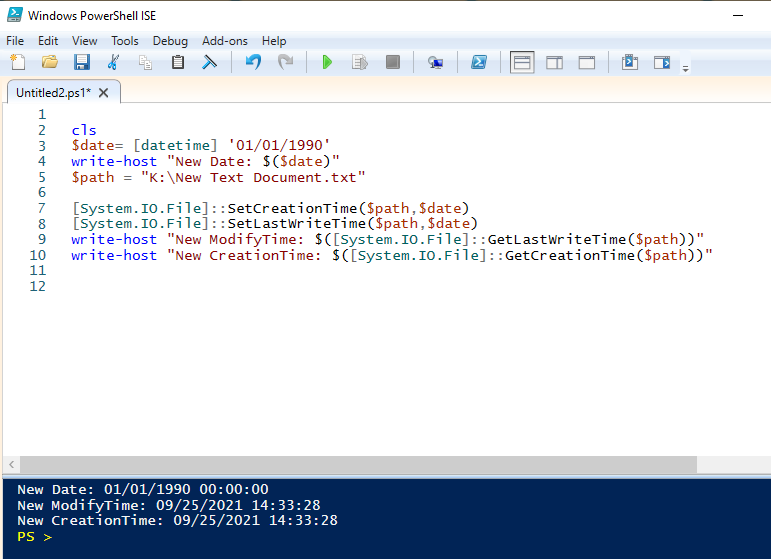
 I've created an issue for it on github, so hopefully someone will enlighten us either here or there...
I've created an issue for it on github, so hopefully someone will enlighten us either here or there...