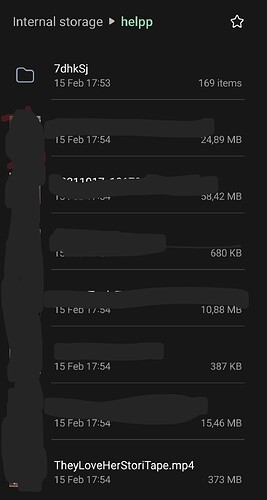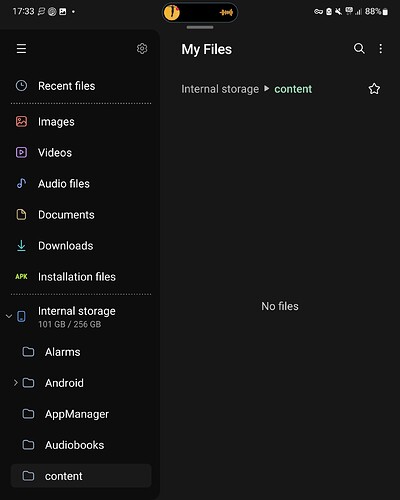gpl
February 16, 2023, 4:01pm
41
~ $ rclone copy /storage/emulated/0/content/TheyLoveHerStoriTape.mp4 public_html: -vv --dry-run
2023/02/16 16:00:18 DEBUG : 2 go routines active
asdffdsa
February 16, 2023, 4:02pm
42
error reading source root directory: directory not found
if that file does not exist, rclone gets confused, thinks that is a dir name.
gpl
February 16, 2023, 4:26pm
43
In the old folder where I have all my files that file exists. So I don't know why it's says it doesn't.
asdffdsa
February 16, 2023, 4:28pm
45
gpl:
that file exists
can you post the output ofls -al /storage/emulated/0/content/TheyLoveHerStoriTape.mp4
gpl
February 16, 2023, 4:29pm
46
~ $ ls -al /storage/emulated/0/content/TheyLoveHerStoriTape.mp4
Flags:
Use "rclone [command] --help" for more information about a command.
2023/02/16 16:29:22 Fatal error: unknown shorthand flag: 'a' in -al
asdffdsa
February 16, 2023, 4:31pm
47
pick a file that exists, ok?
and with rclone, use rclone ls not rclone ls -al
gpl
February 16, 2023, 4:33pm
48
Wait wait there's nothing inside that folder at all.
And I showed you my screenshot with the file that doesn't exist but does. It so confusing
gpl
February 16, 2023, 4:34pm
49
See here cant copy stuff that isn't there
asdffdsa
February 16, 2023, 4:34pm
50
hard to read that screenshot. best to use command line.
asdffdsa
February 16, 2023, 4:36pm
51
please no screenshots, hard to read and there is no need for it.
sorry, not sure how to explain this differently.
gpl
February 16, 2023, 4:39pm
52
I think we mean the same but different understanding. I just copied all my old files from my old folder to the empty folder via file manager and did your command
Now i get this
$ rclone ls /storage/emulated/0/content/TheyLoveHerStoriTape.mp4
asdffdsa
February 16, 2023, 4:41pm
53
ok then, copy that file in the crypt remote.
gpl
February 16, 2023, 4:42pm
54
~ $ rclone ls /storage/emulated/0/content/TheyLoveHerStoriTape.mp4
2023/02/16 16:42:11 DEBUG : 4 go routines active
asdffdsa
February 16, 2023, 4:43pm
55
now remove --dry-run and run again
gpl
February 16, 2023, 4:46pm
56
~ $ rclone copy /storage/emulated/0/content/TheyLoveHerStoriTape.mp4 public_html: -vv
asdffdsa
February 16, 2023, 4:48pm
57
ok, the file was copied.
harmless message--local-no-preallocate
gpl
February 16, 2023, 4:58pm
58
Like this rclone copy /storage/emulated/0/content/TheyLoveHerStoriTape.mp4 public_html: -vv --local-no-preallocate
asdffdsa
February 16, 2023, 4:58pm
59
why not just try it yourself?
gpl
February 16, 2023, 4:58pm
60
Don't wanna fuck up the process