I finally got some time to verify the check output to identify the “4 differences”, and see what I found:
Line 6: 2018/04/04 20:11:19 ERROR : .dropbox: File not in Dropbox root '[storage at Dropbox]'
Line 7: 2018/04/04 20:11:19 ERROR : desktop.ini: File not in Dropbox root '[storage at Dropbox]'
Line 8790: 2018/04/04 20:19:25 ERROR : [file1]: DropboxHash differ
Line 10728: 2018/04/04 20:21:45 ERROR : [file2]: DropboxHash differ
.dropbox and desktop.ini are excluded by the --filter-from parameter, and I actually forgot to put it in this specific check script.
And regarding the two other files:
2018/04/04 20:19:25 DEBUG : [file1]: DropboxHash = 0c2396ab40fc4c1cc7f7e743f61aee6d660acee477cf9f3866edd7e5d8d188a1 (Local file system at [local folder])
2018/04/04 20:19:25 DEBUG : [file1]: DropboxHash = 28c3770bb48d69259c6dfa57bbc390d5ff03fdb33a681b37091cbd4bcc042a27 (Dropbox root '[storage at Dropbox]')
2018/04/04 20:19:25 ERROR : [file1]: DropboxHash differ
2018/04/04 20:21:45 DEBUG : [file2]: DropboxHash = 2cdb3b927f932bbcbc6def885b727121fd5e704014268db543cc698bceead0a2 (Local file system at [local folder])
2018/04/04 20:21:45 DEBUG : [file2]: DropboxHash = 47672db9b1368630eb0bb096425ba2e77a32b37dc5d882da1329fc662cbb7269 (Dropbox root '[storage at Dropbox]')
2018/04/04 20:21:45 ERROR : [file2]: DropboxHash differ
These two files above have not been changed recently, the first one had the last change on March 8 and the other in 2017:
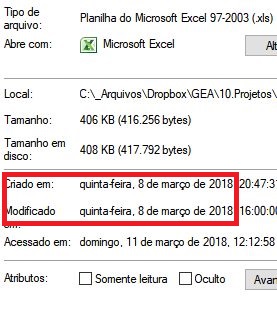
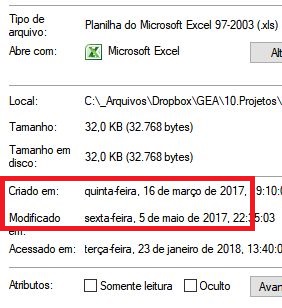
The modification dates/times of the files in Dropbox are exactly the same:
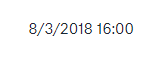
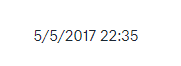
What may have happened to change the hash? How can I check this?
And the main doubt: at the beginning of this post I had 106 “differences”. Running sync script several times reduced to only 2. But what is the reason for these “differences”?