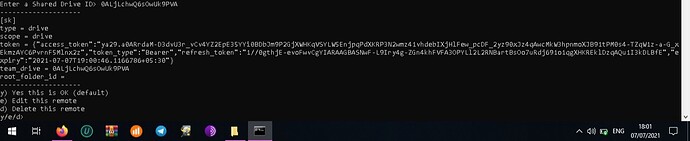What is the problem you are having with rclone?
1 ) File copy from one team drive to another team drive it shows "Failed to size: couldn't list directory: googleapi: Error 404: Shared drive not found: "0APGv******4Uk9PVA", notFound"
2 ) Main error is "shared drive not found"
What is your rclone version (output from rclone version)
v1.55.1
-->
Which OS you are using and how many bits
Windows 10, 64 bit
Which cloud storage system are you using?
Google Drive
The command you were trying to run
All command use correct format but shows
"Failed to size: couldn't list directory: googleapi: Error 404: Shared drive not found: "0APGv******4Uk9PVA", notFound"
Paste command here
~ $ rclone size "sk1:"
2021/07/07 10:01:41 Failed to size: couldn't list directory: googleapi: Error 404: Shared drive not found: "0APGv******Uk9PVA", notFound
Winows , Android shows same error
But one year ago the shared drive is working without any error using commands