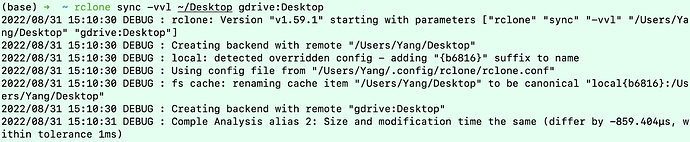What is the problem you are having with rclone?
I was trying to sync from my MacBook Pro (2021 M1) to goole drive. I run the command
and there is no errors.
There are several alias in my 'Desktop' pointing to other files. But in the google drive, the alias do not have the expected extension ".symlink" (See rclone help for --link and issues here ). And if I try to run rclone sync -vvl from the google drive to my laptop, the file becomes a plain documents....
So is this a bug or --link can not work for alias?
Run the command 'rclone version' and share the full output of the command.
(base) ➜ ~ rclone version
rclone v1.59.1
- os/version: darwin 12.1 (64 bit)
- os/kernel: 21.2.0 (x86_64)
- os/type: darwin
- os/arch: amd64
- go/version: go1.19
- go/linking: dynamic
- go/tags: none
Which cloud storage system are you using? (eg Google Drive)
Google Drive
The command you were trying to run (eg rclone copy /tmp remote:tmp)
rclone sync -vl ~/Desktop gdrive:Desktop
The rclone config contents with secrets removed. ```
Paste config here

Thanks