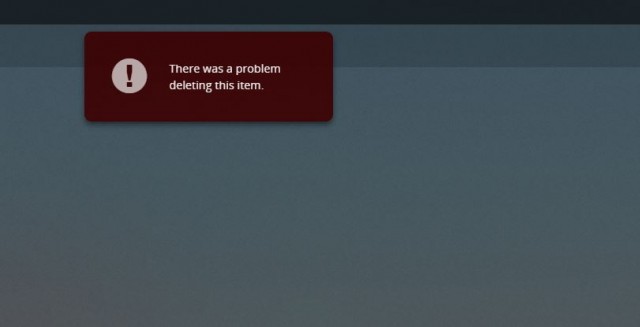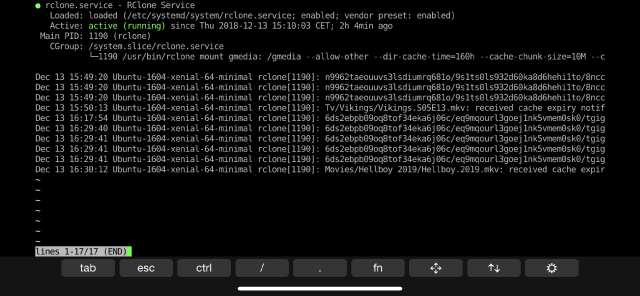Hi,
can someone please help out with the below error. and for some reason i’m not able to delete some of the movie in case i have some better quality from the old one.
Dec 12 10:58:00 Ubuntu-1604-xenial-64-minimal rclone[1150]: 6ds2ebpb09oq8tof34eka6j06c/d0dnd8j7ag0u3tj8gvsp89d4f0/8r6qht2500fsrbm74aspk4l1io0sk34511ms31hri1v57ttnnsl0: error refreshing object in : in cache fs Google drive root 'me
Dec 12 10:58:00 Ubuntu-1604-xenial-64-minimal rclone[1150]: 6ds2ebpb09oq8tof34eka6j06c/d0dnd8j7ag0u3tj8gvsp89d4f0/8r6qht2500fsrbm74aspk4l1io0sk34511ms31hri1v57ttnnsl0: error refreshing object in : in cache fs Google drive root 'me
Dec 12 10:58:00 Ubuntu-1604-xenial-64-minimal rclone[1150]: 6ds2ebpb09oq8tof34eka6j06c/7bgv8ut72sn4bdhf0uc25ft26r0dl34njef46923ei7uv51vdnvg/9uugu62bhn8o65r7n33159p3toofbt1t56a1c1nnr0edl6kqfu10: error refreshing object in : in cach
Dec 12 10:58:01 Ubuntu-1604-xenial-64-minimal rclone[1150]: 6ds2ebpb09oq8tof34eka6j06c/7bgv8ut72sn4bdhf0uc25ft26r0dl34njef46923ei7uv51vdnvg/9uugu62bhn8o65r7n33159p3toofbt1t56a1c1nnr0edl6kqfu10: error refreshing object in : in cach
Dec 12 10:58:01 Ubuntu-1604-xenial-64-minimal rclone[1150]: 6ds2ebpb09oq8tof34eka6j06c/7bgv8ut72sn4bdhf0uc25ft26r0dl34njef46923ei7uv51vdnvg/9uugu62bhn8o65r7n33159p3toofbt1t56a1c1nnr0edl6kqfu10: error refreshing object in : in cach
Dec 12 10:58:01 Ubuntu-1604-xenial-64-minimal rclone[1150]: 6ds2ebpb09oq8tof34eka6j06c/7bgv8ut72sn4bdhf0uc25ft26r0dl34njef46923ei7uv51vdnvg/9uugu62bhn8o65r7n33159p3toofbt1t56a1c1nnr0edl6kqfu10: error refreshing object in : in cach
Dec 12 10:58:01 Ubuntu-1604-xenial-64-minimal rclone[1150]: 6ds2ebpb09oq8tof34eka6j06c/7bgv8ut72sn4bdhf0uc25ft26r0dl34njef46923ei7uv51vdnvg/9uugu62bhn8o65r7n33159p3toofbt1t56a1c1nnr0edl6kqfu10: error refreshing object in : in cach
Dec 12 10:58:05 Ubuntu-1604-xenial-64-minimal rclone[1150]: cache-cleanup: chunks 6, est. size: 50.178M
Dec 12 10:59:05 Ubuntu-1604-xenial-64-minimal rclone[1150]: cache-cleanup: chunks 5, est. size: 38.981M
Dec 12 10:59:19 Ubuntu-1604-xenial-64-minimal rclone[1150]: Movies/Mission Impossible - Fallout (2018)/Mission.Impossible.-.Fallout.2018.mkv: File.Remove file error: 6ds2ebpb09oq8tof34eka6j06c/kqr0lim63ibnqvm9vgfheo9hlp32v4qaue4ac