well I can't see through space
What im saying is if you looked into dropbox clicked on the Jason folder then what is mounting is what I show above that doesnt have the right folders the one with Christmas and downloads ext.
So one time it's mounting into the Jason folder the other time it mounts up one level to the main directory.
rclone-8.log (7.0 KB)
Now I get permission denied when trying to mount
as you probably run other mount
Still can't get it to mount as it always has into the top level directory rather than into the personal folder Jason.
every time it mounts it goes directly to that personal folder now. But even as of last night it was fine.
2023/07/08 13:28:07 INFO : Dropbox root '': Failed to get StartCursor: Error in call to API function "files/list_folder/get_latest_cursor": Your app is not permitted to access this endpoint because it does not have the required scope 'files.metadata.read'. The owner of the app can enable the scope for the app using the Permissions tab on the App Console.
you have some mess.. the best idea is to step back and make it again.
stop all your video programs and stop any mounts
cd /home/ilovemymac
rm -rf mountedfolder1
mkdir mountedfolder1
now run mount - if you do not see something there you think is should be there run lsf to check
same nothing changed.
show me some example
something is not in mount what you think should be there e.g. Plex/someFilm
then do
rclone lsf Dropbox2:Plex/someFilm
and check in Dropbox directly
no its mounting wrong.
instead of seeing
Jason
plex
Plex-Pesonal
It's mounting into the Jason folder so you end up with not getting access to the plex and plex personal folders.
Because its not mounting to that main directory
rclone lsf Dropbox2:Plex/
2023/07/08 14:03:18 ERROR : : error listing: directory not found
2023/07/08 14:03:18 Failed to lsf with 2 errors: last error was: error in ListJSON: directory not found
rclone lsf Dropbox2:
Christmas/
Movies1/
TV SHows2/
TV Shows (1)/
downloads/
As per the picture above it should be when I run the lsf Dropbox2:
It should say
Jason
Plex-Personal
Plex
Its mounting into the Jason folder rather than main directory.
what is content of your rclone.config (remove all passwords)?
It has been long thread but I have no answer for you.
I have to admit I am not sure what is going on with your mount - I do not think it is rclone problem but some settings of your dropbox account. I am not familiar enough with dropbox but it is strange for me that your folders there show padlock icons e.g.:
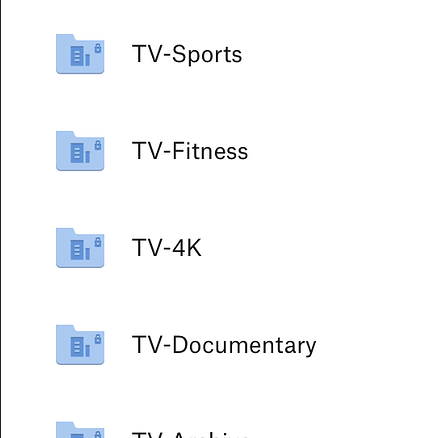
I have never seen it - maybe these are some permissions? Also in your logs sometimes you can see:
2023/07/08 13:28:07 INFO : Dropbox root '': Failed to get StartCursor: Error in call to API function "files/list_folder/get_latest_cursor": Your app is not permitted to access this endpoint because it does not have the required scope 'files.metadata.read'. The owner of the app can enable the scope for the app using the Permissions tab on the App Console.
indicating some clinet_id permission problems. There are plenty of people using dropbox and mount and things works. So here there is something specific to your configuration - and strongly your dropbox account configuration.
You need to use the root folder for listing or mounting to see the shared folders, so it will be:
rclone lsd Dropbox2:/
Related Docs: Dropbox for business
Oh, I know and I’ve been using it for a couple of years now with no problem. I only had initially my key expire.
But never till now. And ever since the crash that one night. It’s been hell ever since.
I didn’t change anything in the mount expect the parameters that you specified. But even going back to my initial command nothing works now.
I mounted it that way it still shows the wrong folders even if I leave out the mounted folder1.
The lock on the plex folder is because that’s read only. The personal is the folder we can all write too.
I have run the log file and I dont see anything about permissions
rclone-3.log (4.7 KB)
So not sure what happened but that is no longer there.
You are still mounting Dropbox2: and not Dropbox2:/ like darthShadow pointed out
Seriously I can't believe I missed that.
Well great it mounted that was the whole issue.
I AM so sorry I took up so much of your time. But I did learn and mounted the way you told me above and will see how that works performance wise. The only reason I never did it differently is the server company has on their website to mount this way. Then I read about how you can eat up allot of memory on the page darthshadow pointed out. Was worried it would cause a crash.
I dont have sudo permissions its a shared server