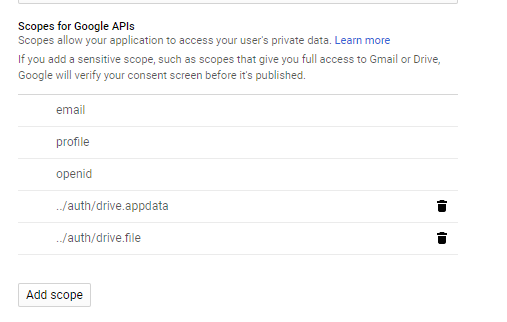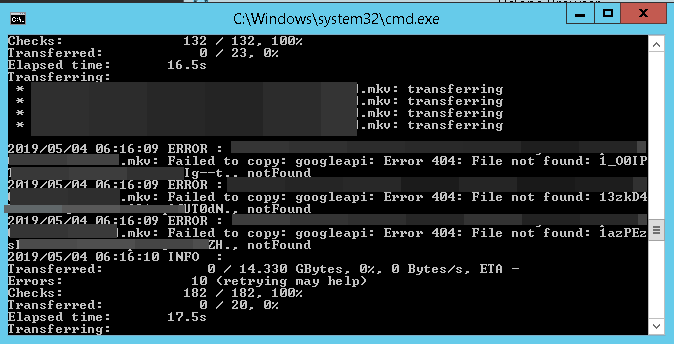Hello everyone,
I am trying to back up all data stored in Team Drive, it was working with no issues at all, but once I moved from server to another, I see only these error message:
2019/05/04 06:00:15 ERROR : video.mkv: Failed to copy: googleapi: Error 404: File not found: 1XtBHT
s_m5Rbj1JqJQvXXXXXXXX., notFound
I tried to leave application id empty but didn’t work, and created my own google Application but also the same issue, this only appeared in the new server.
This is how my config look like.
[bcolema5]
type = drive
client_id = XXXXXXXX.apps.googleusercontent.com
client_secret = 0ovpXXXXXXXX
scope = drive
token = {“access_token”:“ya29.GXXXXXXXX”,“token_type”:“Bearer”,“refresh_token”:“XXXXXXXX”,“expiry”:“2019-05-04T06:58:05.3291208-07:00”}
[ArabicAnimeTeamDrive]
type = drive
client_id = 9364XXXXXXXX.apps.googleusercontent.com
client_secret = 0ovXXXXXXXX
scope = drive
token = {“access_token”:“ya2XXXXXXXX”,“token_type”:“Bearer”,“refresh_token”:“1/aNZfnXXXXXXXX”,“expiry”:“2019-05-04T06:59:16.9662229-07:00”}
team_drive = XXXXXXXX
And this is how my command look like (Generated by rclone browser):
“C:\Program Files\rclone\rclone.exe” copy --ignore-existing --size-only --verbose --transfers 4 --checkers 8 --contimeout 60s --timeout 300s --retries 3 --low-level-retries 10 --stats 1s ArabicAnimeTeamDrive: bcolema5:ArabicAnime
The application on Google has these scopes