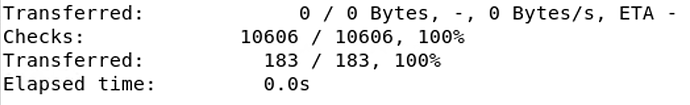What is the problem you are having with rclone?
I am writing a script to automate the rclone sync process and need to see the amount of data that needs to be synced between the cloud and my local server. I thought about using the rclone size command on the cloud and on my local server and comparing them but that doesn't accurately reflect the amount of data that needs to be synced. Let me explain:
If I have 2TB on my cloud remote and 2TB on my local server that are synced up but then I delete 200GB from the cloud and upload 300GB to the cloud from a different server. Running the Rclone size on the cloud and local server will yield 2.1TB and 2TB respectively showing only 100GB to sync when in reality, 300GB needs to be synced and 200GB needs to be deleted.
I need a command that gives me the 300GB to be downloaded.
What is your rclone version (output from rclone version)
rclone v1.54.1
-os/arch:amd64
-go version: go1.15.8
Which OS you are using and how many bits (eg Windows 7, 64 bit)
centos 8 on the offsite server
Which cloud storage system are you using? (eg Google Drive)
google drive via crypted remote
The command you were trying to run (eg rclone copy /tmp remote:tmp)
?
Thanks in advance!