Since the new version, 1.43 and 1.43.1, my copy process takes forever, see screenshot. It’s always over with copying and then the checks take forever. Last time I had to cancel the checks after one day 
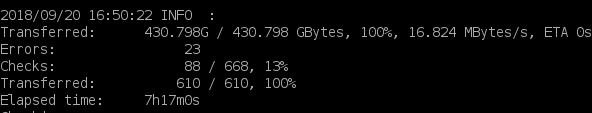
Here my commands, keep them eigl quite simple. Thought that would be safest…
Mount
rclone mount --allow-other --allow-non-empty --cache-db-purge -v --log-file="/home/hd1/ttopxelp/rclonelogs/rclone.log" secretG: /home/hd1/ttopxelp/cloud-media/ &
Copy
rclone copy -v /home/hd1/ttopxelp/media/1 /home/hd1/ttopxelp/cloud-media/“TV Shows”/
I get to see this in the logs:
Errors:
2018/09/20 14:40:09 ERROR : plex: websocket.Dial ws://172.17.0.2:32400/:/websockets/notifications?X-Plex-Token=xxx: dial tcp 172.17.0.2:32400: connect: no route to host
2018/09/20 14:40:33 INFO : gcache: Connected to Plex server: http://172.17.0.2:32400
2018/09/20 14:40:36 INFO : TV Shows/The Big Bang Theory/Season 06: put: cache expired
and
2018/09/20 16:28:08 INFO : cache-cleanup: chunks 45, est. size: 445.085M
2018/09/20 16:28:40 ERROR : TV Shows/Seinfeld/Season 09/Seinfeld - 9x23 & 9x24 - The Finale.mkv.bin: (4005560320/6239603218) error (chunk not found 4005560320) response
2018/09/20 16:28:40 ERROR : TV Shows/Seinfeld/Season 09/Seinfeld - 9x23 & 9x24 - The Finale.mkv: ReadFileHandle.Read error: low level retry 1/10: EOF
thx
