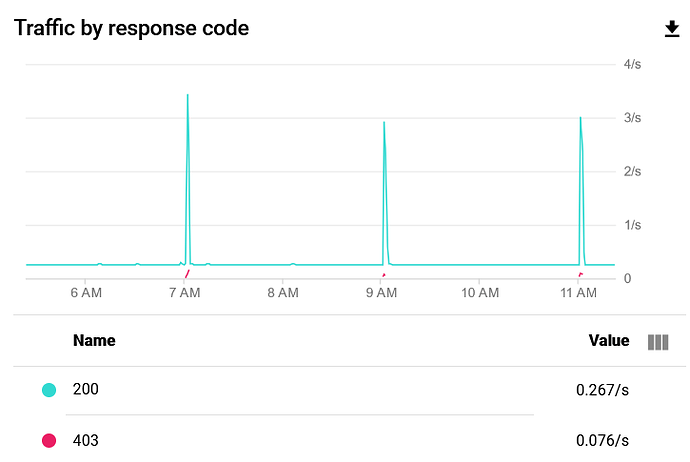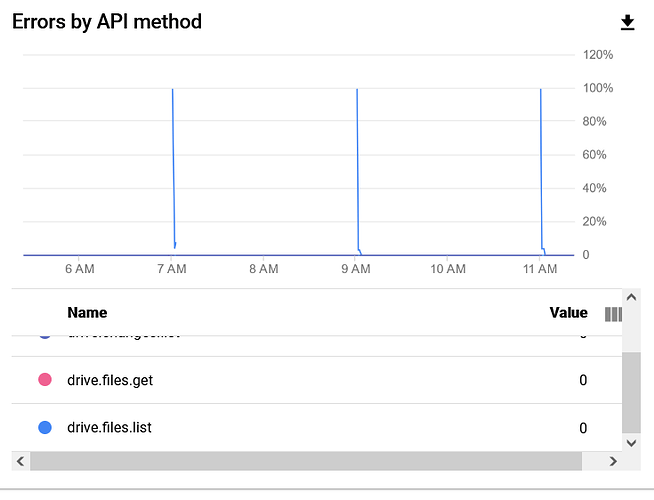rclone version)
rclone v1.56.0
Ubuntu
Google Drive
rclone copy /tmp remote:tmp)
/usr/bin/rclone mount gcrypt: /JellyMedia/GMedia \
--allow-other \
--dir-cache-time 5000h \
--poll-interval 10s \
--bwlimit 83M \
--bwlimit-file 40M \
--tpslimit 5 \
--tpslimit-burst 1 \
--cache-dir=/JellyMedia/RcloneCache \
--drive-pacer-min-sleep 10ms \
--drive-pacer-burst 1000 \
--vfs-cache-mode full \
--vfs-cache-max-size 200G \
--vfs-cache-max-age 5000h \
--vfs-cache-poll-interval 5m \
--vfs-read-ahead 2G
Only you would know that based on what you have configured.
Looks like a scheduled job I'd imagine.
I found the problem. I have a script that runs every 2 hours to upload to google drive. I noticed using the tag --fast-list causes the problem. Is there anyway to slowly spread out the requests instead of all at once?
rclone move xxx gcrypt: --delete-empty-src-dirs --fast-list --min-age 2d --drive-stop-on-upload-limit --progress --transfers 15 --exclude *partial~ --exclude downloads/**
fast-list makes less API calls.
--fast-list Use recursive list if available. Uses more memory but fewer transactions.
It's more likely your checkers/transfers are too high as you have 15 transfers. A log would be juicy to look at.
ncw
July 22, 2021, 11:51am
5
This is how you slow the transfers per second down.
--tpslimit float Limit HTTP transactions per second to this.
For anyone else who stumbles along this problem, the --transfers 15 was the problem. I was in the process of moving servers and on the new one I removed that flag and it seems to be working fine now.
system
September 27, 2021, 12:40pm
7
This topic was automatically closed 60 days after the last reply. New replies are no longer allowed.