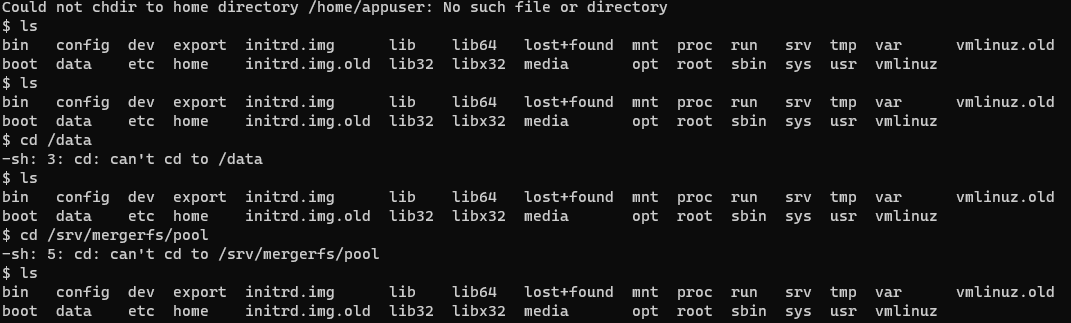I just tried without the symlinks. doesn't make a difference. also I tried if plex has access to the folder without rclone being mounted in that folder. and yes, it does. so it's gotta be something with the rclone mount.
Is that mounted? can you see data? What's the ls output of that ?
I can see the folder and open it in ssh. Output of ls -l is:
total 0
drwxrwx--- 1 appuser users 0 Nov 12 2021 demos
drwxrwx--- 1 appuser users 0 Nov 13 2021 movies
drwxrwx--- 1 appuser users 0 Dec 17 2021 movies_shared
drwxrwx--- 1 appuser users 0 Nov 14 2021 tvshows
drwxrwx--- 1 appuser users 0 Dec 19 2021 tvshows_shared
and the output of the mergerfs mount in ssh looks good or bad?
That one.
the same files and permissions
So then that would rule out rclone/mergerfs and the focus would be on the docker config, no?
I can see those folder as the root user in ssh. Apparently not as the user 1000
Both the rclone mount and mergerfs have allow-other configured on them so other users should be able to see it.
You'd have to share some output as the user having the problem.
From where you can see output for ls -al, keep traversing down the directories and share the final output from where is stops working.
So in my case, the level before my rclone mounts looks like:
felix@gemini:/media$ id
uid=1000(felix) gid=1000(felix) groups=1000(felix),4(adm),24(cdrom),27(sudo),30(dip),46(plugdev),116(lxd),998(docker)
felix@gemini:/media$ ls -al
total 16
drwxr-xr-x 1 felix felix 16 Jul 24 16:32 .
drwxr-xr-x 1 root root 172 Jul 24 09:19 ..
drwxrwxr-x 1 felix felix 0 Jul 24 17:12 Movies
drwxrwxr-x 1 felix felix 0 Jul 24 17:12 TV
Share the same id / ls -al output.
samba doesn't work either. appuser is the owner of the entire folder pool/ but still can't access it. Wtf?
Ok.
I'd back up as root and check out your permissions from the start and follow them up.
So back to my case, /media is owned by my id 1000 user / felix in my case.
felix@gemini:/$ ls -al | grep media
drwxr-xr-x 1 felix felix 16 Jul 24 16:32 media
As root, you need to either open things up with a bigger chmod 777 or fix the user ownership/groups with chown.
So in my case, chmod 777 /media or chown felix:felix /media as you can tell from output, I did the latter.
If it's your own server that no one else can access other than you and not shared, it really doesn't matter.
I chmodded everything 777 and chowned everything root:root. F*** it. Stupid permissions lmao. Thank you for your time. It works now.
Yeah, Linux permissions are annoying at times so happy you got it working.
It's always buried in the details somewhere!
This topic was automatically closed 30 days after the last reply. New replies are no longer allowed.