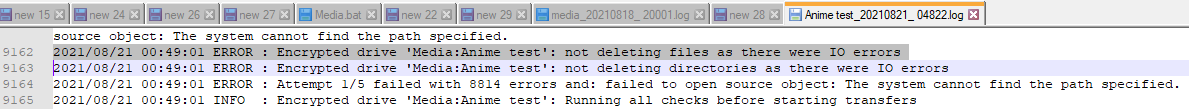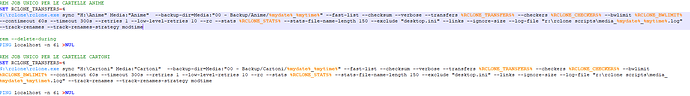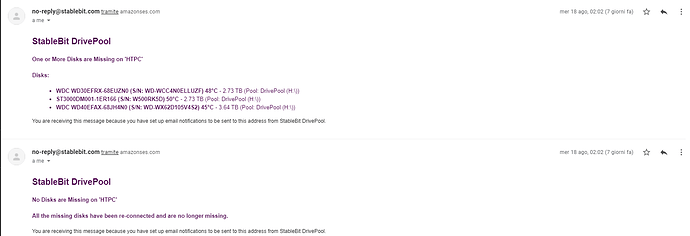Here's the incriminated full log of when the folder was wiped:
- The batch started at
2021/08/18 02:00:03
- At
2021/08/18 02:02:34 we have the error
2021/08/18 02:02:34 ERROR : Shaman King (2021)/Stagione 01 [1080p x264] [ITA+JPN]/Shaman King (2021) - S01E02 - 002 - Un altro sciamano [WEBDL 1080p x264] [ITA+JPN].mkv: Failed to copy: Post "https://www.googleapis.com/upload/drive/v3/files?alt=json&fields=id%2Cname%2Csize%2Cmd5Checksum%2Ctrashed%2CexplicitlyTrashed%2CmodifiedTime%2CcreatedTime%2CmimeType%2Cparents%2CwebViewLink%2CshortcutDetails%2CexportLinks&supportsAllDrives=true&uploadType=resumable&upload_id=ADPycduAlhRtJg2VX0jgJo8uDfNF5_yq7sn9Qg9A9RDnxH_ByCsskks8r88FDKZuZbJcaVEzocBSBgfhTBzQG83qJ_Qi7atoYg": read \\?\H:\Anime\Shaman King (2021)\Stagione 01 [1080p x264] [ITA+JPN]\Shaman King (2021) - S01E02 - 002 - Un altro sciamano [WEBDL 1080p x264] [ITA+JPN].mkv: A device which does not exist was specified.
2021/08/18 02:02:34 ERROR : Shaman King (2021)/Stagione 01 [1080p x264] [ITA+JPN]/Shaman King (2021) - S01E05 - 005 - Oltreanima! [WEBDL 1080p x264] [ITA+JPN].mkv: Failed to copy: failed to open source object: The system cannot find the path specified.
2021/08/18 02:02:34 ERROR : Shaman King (2021)/Stagione 01 [1080p x264] [ITA+JPN]/Shaman King (2021) - S01E06 - 006 - Yoh vs Horohoro! [WEBDL 1080p x264] [ITA+JPN].mkv: Failed to copy: failed to open source object: The system cannot find the path specified.
2021/08/18 02:02:34 ERROR : Shaman King (2021)/Stagione 01 [1080p x264] [ITA+JPN]/Shaman King (2021) - S01E07 - 007 - Una forma di coraggio [WEBDL 1080p x264] [ITA+JPN].mkv: Failed to copy: failed to open source object: The system cannot find the path specified.
2021/08/18 02:02:34 ERROR : Shaman King (2021)/Stagione 01 [1080p x264] [ITA+JPN]/Shaman King (2021) - S01E08 - 008 - Evoluzione [WEBDL 1080p x264] [ITA+JPN].mkv: Failed to copy: failed to open source object: The system cannot find the path specified.
2021/08/18 02:02:34 ERROR : Shaman King (2021)/Stagione 01 [1080p x264] [ITA+JPN]/Shaman King (2021) - S01E09 - 009 - Di nuovo Yoh vs Ren! [WEBDL 1080p x264] [ITA+JPN].mkv: Failed to copy: failed to open source object: The system cannot find the path specified.
2021/08/18 02:02:34 ERROR : Shaman King (2021)/Stagione 01 [1080p x264] [ITA+JPN]/Shaman King (2021) - S01E10 - 010 - Notte in fiamme [WEBDL 1080p x264] [ITA+JPN].mkv: Failed to copy: failed to open source object: The system cannot find the path specified.
2021/08/18 02:02:34 ERROR : Shaman King (2021)/Stagione 01 [1080p x264] [ITA+JPN]/Shaman King (2021) - S01E11 - 011 - Storia di due uomini [WEBDL 1080p x264] [ITA+JPN].mkv: Failed to copy: failed to open source object: The system cannot find the path specified.
2021/08/18 02:02:34 ERROR : Shaman King (2021)/Stagione 01 [1080p x264] [ITA+JPN]/Shaman King (2021) - S01E12 - 012 - Ren vs En - La fine dei Tao [WEBDL 1080p x264] [ITA+JPN].mkv: Failed to copy: failed to open source object: The system cannot find the path specified.
2021/08/18 02:02:34 ERROR : Shaman King (2021)/Stagione 01 [1080p x264] [ITA+JPN]/Shaman King (2021) - S01E13 - 013 - E poi Hao! [WEBDL 1080p x264] [ITA+JPN].mkv: Failed to copy: failed to open source object: The system cannot find the path specified.
2021/08/18 02:02:34 ERROR : Shaman King (2021)/Stagione 01 [720p x264] [JAPANESE]/Shaman King (2021) - S01E14 - 014 - Lyserg the Avenger [WEBDL 720p x264] [JAPANESE].mkv: Failed to copy: failed to open source object: The system cannot find the path specified.
2021/08/18 02:02:34 ERROR : Shaman King (2021)/Stagione 01 [720p x264] [JAPANESE]/Shaman King (2021) - S01E15 - 015 - When the Pieces Come Together [WEBDL 720p x264] [JAPANESE].mkv: Failed to copy: failed to open source object: The system cannot find the path specified.
2021/08/18 02:02:34 ERROR : Shaman King (2021)/Stagione 01 [720p x264] [JAPANESE]/Shaman King (2021) - S01E16 - 016 - Enter the Ultra-Pompadour [WEBDL 720p x264] [JAPANESE].mkv: Failed to copy: failed to open source object: The system cannot find the path specified.
2021/08/18 02:02:34 ERROR : Shaman King (2021)/Stagione 01 [720p x264] [JAPANESE]/Shaman King (2021) - S01E17 - 017 - Guns of the Angels [WEBDL 720p x264] [JAPANESE].mkv: Failed to copy: failed to open source object: The system cannot find the path specified.
2021/08/18 02:02:34 ERROR : Bleach (2004)/Stagione 00 - Specials [480p x264] [JAPANESE]/Bleach (2004) - S00E03 - Bleach Memories of Nobody [WEBDL 480p x264] [JAPANESE].mkv: Failed to copy: failed to open source object: The system cannot find the path specified.
2021/08/18 02:02:34 ERROR : Bleach (2004)/Stagione 00 - Specials [480p x264] [JAPANESE]/Bleach (2004) - S00E04 - Bleach The DiamondDust Rebellion [WEBDL 480p x264] [JAPANESE].mkv: Failed to copy: failed to open source object: The system cannot find the path specified.
- at
2021/08/18 02:02:34 the message of no file deletion.
PS how this will work with --delete during option?
2021/08/18 02:02:34 ERROR : Encrypted drive 'Media:Anime': not deleting files as there were IO errors
2021/08/18 02:02:34 ERROR : Encrypted drive 'Media:Anime': not deleting directories as there were IO errors
2021/08/18 02:02:34 ERROR : Attempt 1/5 failed with 46 errors and: Post "https://www.googleapis.com/upload/drive/v3/files?alt=json&fields=id%2Cname%2Csize%2Cmd5Checksum%2Ctrashed%2CexplicitlyTrashed%2CmodifiedTime%2CcreatedTime%2CmimeType%2Cparents%2CwebViewLink%2CshortcutDetails%2CexportLinks&supportsAllDrives=true&uploadType=resumable&upload_id=ADPycdu8aAIxGYzVWcrw-wFtjkE9IH532qGMLhdr0pQyKSA0raWg67JSubBJcflcQ3jRo3I_pI_zDkyYUzvJYpky7OEAfetoBw": read \\?\H:\Anime\Shaman King (2021)\Stagione 01 [1080p x264] [ITA+JPN]\Shaman King (2021) - S01E01 - 001 - Il ragazzo che balla con i fantasmi [WEBDL 1080p x264] [ITA+JPN].mkv: A device which does not exist was specified.
- at
2021/08/18 02:02:35 rclone is transfering new files. I have reason to think that at this time the drive is again online. is this the first or second attempt?
2021/08/18 02:02:35 INFO :
Transferred: 731.163M / 731.163 MBytes, 100%, 5.723 MBytes/s, ETA 0s
Checks: 8897 / 8897, 100%
Transferred: 1 / 1, 100%
Elapsed time: 2m31.6s
2021/08/18 02:02:45 INFO :
Transferred: 731.163M / 731.163 MBytes, 100%, 5.723 MBytes/s, ETA 0s
Checks: 8897 / 8897, 100%
Transferred: 1 / 1, 100%
Elapsed time: 2m41.6s
2021/08/18 02:02:50 INFO : Encrypted drive 'Media:Anime': Making map for --track-renames
2021/08/18 02:02:50 INFO : Encrypted drive 'Media:Anime': Finished making map for --track-renames
2021/08/18 02:02:55 INFO :
Transferred: 750.637M / 3.390 GBytes, 22%, 5.661 MBytes/s, ETA 8m
Checks: 16967 / 16967, 100%
Transferred: 1 / 6, 17%
Elapsed time: 2m51.6s
Transferring:
* Bleach (2004)/Stagione 00 - Specials [480p x264] [JAPANESE]/Bleach (2004) - S00E03 - Bleach Memories of Nobody [WEBDL 480p x264] [JAPANESE].mkv: 1% /515.979M, 2.230M/s, 3m47s
* Bleach (2004)/Stagione 00 - Specials [480p x264] [JAPANESE]/Bleach (2004) - S00E04 - Bleach The DiamondDust Rebellion [WEBDL 480p x264] [JAPANESE].mkv: 0% /514.706M, 893.340k/s, 9m45s
* Bleach (2004)/Stagione 00 - Specials [480p x264] [JAPANESE]/Bleach (2004) - S00E05 - Bleach Fade to Black [WEBDL 480p x264] [JAPANESE].mkv: 0% /515.553M, 544.709k/s, 16m3s
* Bleach (2004)/Stagione 00 - Specials [720p x264] [JAPANESE]/Bleach (2004) - S00E06 - Bleach Hell Verse [WEBDL 720p x264] [JAPANESE].mkv: 0% /930.747M, 702.004k/s, 22m33s
2021/08/18 02:03:05 INFO :
Transferred: 809.182M / 3.390 GBytes, 23%, 5.675 MBytes/s, ETA 7m49s
Checks: 16967 / 16967, 100%
Transferred: 1 / 6, 17%
Elapsed time: 3m1.6s
Transferring:
* Bleach (2004)/Stagione 00 - Specials [480p x264] [JAPANESE]/Bleach (2004) - S00E03 - Bleach Memories of Nobody [WEBDL 480p x264] [JAPANESE].mkv: 4% /515.979M, 1.655M/s, 4m57s
* Bleach (2004)/Stagione 00 - Specials [480p x264] [JAPANESE]/Bleach (2004) - S00E04 - Bleach The DiamondDust Rebellion [WEBDL 480p x264] [JAPANESE].mkv: 3% /514.706M, 1.299M/s, 6m21s
* Bleach (2004)/Stagione 00 - Specials [480p x264] [JAPANESE]/Bleach (2004) - S00E05 - Bleach Fade to Black [WEBDL 480p x264] [JAPANESE].mkv: 3% /515.553M, 1.197M/s, 6m55s
* Bleach (2004)/Stagione 00 - Specials [720p x264] [JAPANESE]/Bleach (2004) - S00E06 - Bleach Hell Verse [WEBDL 720p x264] [JAPANESE].mkv: 1% /930.747M, 1.258M/s, 12m5s
- at
2021/08/18 02:10:45 rclone started to delete files. Here we are in the second attempt I think. If not we have some problems
2021/08/18 02:10:45 INFO :
Transferred: 3.391G / 3.391 GBytes, 100%, 5.763 MBytes/s, ETA 0s
Checks: 16967 / 16971, 100%
Deleted: 4 (files), 0 (dirs)
Transferred: 6 / 6, 100%
Elapsed time: 10m41.6s
Checking:
* Aggretsuko (2018)/Stagione 01 [1080p HEVC] [ITA+JPN]/Aggretsuko (2018) - S0…001 - Un giorno nella vita di Retsuko [NetflixHD 1080p HEVC] [ITA+JPN].mkv: checking
* Black Clover (2017)/Stagione 00 - Specials [720p x264] [JAPANESE]/Black Clo…17) - S00E03 - Squishy! Black Clover - 01 [WEBDL 720p x264] [JAPANESE].mkv: checking
* Mobile Suit Gundam 0083 Stardust Memory (1991)/Stagione 01 [480p x264] [ITA… - S01E07 - 007 - Con le splendenti fiamme blu [WEBDL 480p x264] [ITA].mkv: checking
* Saint Seiya I Cavalieri dello zodiaco (2019)/Stagione 02 [1080p x264] [ITA+… S02E01 - 007 - I Cavalieri d'Argento [NetflixHD 1080p x264] [ITA+JPN].mkv: checking
2021/08/18 02:10:46 INFO : Saint Seiya I Cavalieri dello zodiaco (2019)/Stagione 02 [1080p x264] [ITA+JPN]/Saint Seiya I Cavalieri dello zodiaco (2019) - S02E01 - 007 - I Cavalieri d'Argento [NetflixHD 1080p x264] [ITA+JPN].mkv: Moved (server-side)
2021/08/18 02:10:46 INFO : Saint Seiya I Cavalieri dello zodiaco (2019)/Stagione 02 [1080p x264] [ITA+JPN]/Saint Seiya I Cavalieri dello zodiaco (2019) - S02E01 - 007 - I Cavalieri d'Argento [NetflixHD 1080p x264] [ITA+JPN].mkv: Moved into backup dir
2021/08/18 02:10:48 INFO : Mobile Suit Gundam 0083 Stardust Memory (1991)/Stagione 01 [480p x264] [ITA]/Mobile Suit Gundam 0083 Stardust Memory (1991) - S01E07 - 007 - Con le splendenti fiamme blu [WEBDL 480p x264] [ITA].mkv: Moved (server-side)
2021/08/18 02:10:48 INFO : Mobile Suit Gundam 0083 Stardust Memory (1991)/Stagione 01 [480p x264] [ITA]/Mobile Suit Gundam 0083 Stardust Memory (1991) - S01E07 - 007 - Con le splendenti fiamme blu [WEBDL 480p x264] [ITA].mkv: Moved into backup dir
2021/08/18 02:10:50 INFO : Aggretsuko (2018)/Stagione 01 [1080p HEVC] [ITA+JPN]/Aggretsuko (2018) - S01E01 - 001 - Un giorno nella vita di Retsuko [NetflixHD 1080p HEVC] [ITA+JPN].mkv: Moved (server-side)
2021/08/18 02:10:50 INFO : Aggretsuko (2018)/Stagione 01 [1080p HEVC] [ITA+JPN]/Aggretsuko (2018) - S01E01 - 001 - Un giorno nella vita di Retsuko [NetflixHD 1080p HEVC] [ITA+JPN].mkv: Moved into backup dir
2021/08/18 02:10:52 INFO : Black Clover (2017)/Stagione 00 - Specials [720p x264] [JAPANESE]/Black Clover (2017) - S00E03 - Squishy! Black Clover - 01 [WEBDL 720p x264] [JAPANESE].mkv: Moved (server-side)
2021/08/18 02:10:52 INFO : Black Clover (2017)/Stagione 00 - Specials [720p x264] [JAPANESE]/Black Clover (2017) - S00E03 - Squishy! Black Clover - 01 [WEBDL 720p x264] [JAPANESE].mkv: Moved into backup dir
2021/08/18 02:10:54 INFO : Conan il ragazzo del futuro (1978)/Stagione 02 - JAP NO SUB [480p x264] [JAPANESE]/Conan il ragazzo del futuro (1978) - S02E05 - 041 - Hiirogane [WEBDL 480p x264] [JAPANESE].mkv: Moved (server-side)
2021/08/18 02:10:54 INFO : Conan il ragazzo del futuro (1978)/Stagione 02 - JAP NO SUB [480p x264] [JAPANESE]/Conan il ragazzo del futuro (1978) - S02E05 - 041 - Hiirogane [WEBDL 480p x264] [JAPANESE].mkv: Moved into backup dir
2021/08/18 02:10:55 INFO :
Transferred: 3.391G / 3.391 GBytes, 100%, 5.669 MBytes/s, ETA 0s
Checks: 16977 / 16981, 100%
Deleted: 9 (files), 0 (dirs)
Renamed: 5
Transferred: 6 / 6, 100%
Elapsed time: 10m51.6s
talking about the last point. Rclone started to delete files because during the checks he didn't find the files in the directories. But this check when did started?
at 2021/08/18 02:16:17 we have the message
2021/08/18 02:16:17 ERROR : Attempt 2/5 succeeded
can you help me intepret this log?