So I don’t know what changed, but I upgraded to ubuntu 18.4 which I doubt would have any impact on this, but this is ia somewhat new issue for me, or I just noticed it. This is not properly working for me anymore, I caught it when my main drive got filled up because I downloaded some 4K content.
As you can see, the files are going to /tmp? My cache doesnt seem to be storing either?
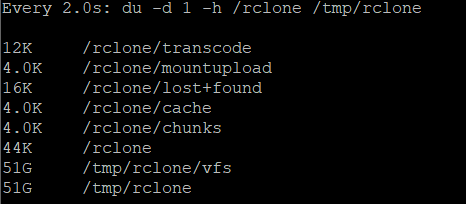
Here is my systemd mount:
[Unit]
Description=rclone mount
After=network-online.target mnt-rclone.mount
[Service]
TimeoutStartSec=10
ExecStart=/opt/rclone mount decrypt: /mnt/rclone \
--config /home/dulanic/.config/rclone/rclone.conf \
--tpslimit=5 --cache-workers=10 --attr-timeout 2s \
--cache-chunk-path=/rclone/chunks --buffer-size=0M --cache-db-path=/rclone/cache \
--cache-tmp-upload-path=/rclone/mountupload --umask 000 \
--allow-other --allow-non-empty --cache-chunk-size=10M --cache-chunk-total-size=250G \
--dir-cache-time=24h --cache-info-age=24h --cache-tmp-wait-time=24h \
--vfs-cache-mode writes \
--log-file=/var/log/rclone.log --log-level=INFO
ExecStop=/bin/fusermount -uz /mnt/rclone
[Install]
WantedBy=multi-user.target
#--drive-v2-download-min-size=0
#--cache-total-chunk-size=250G